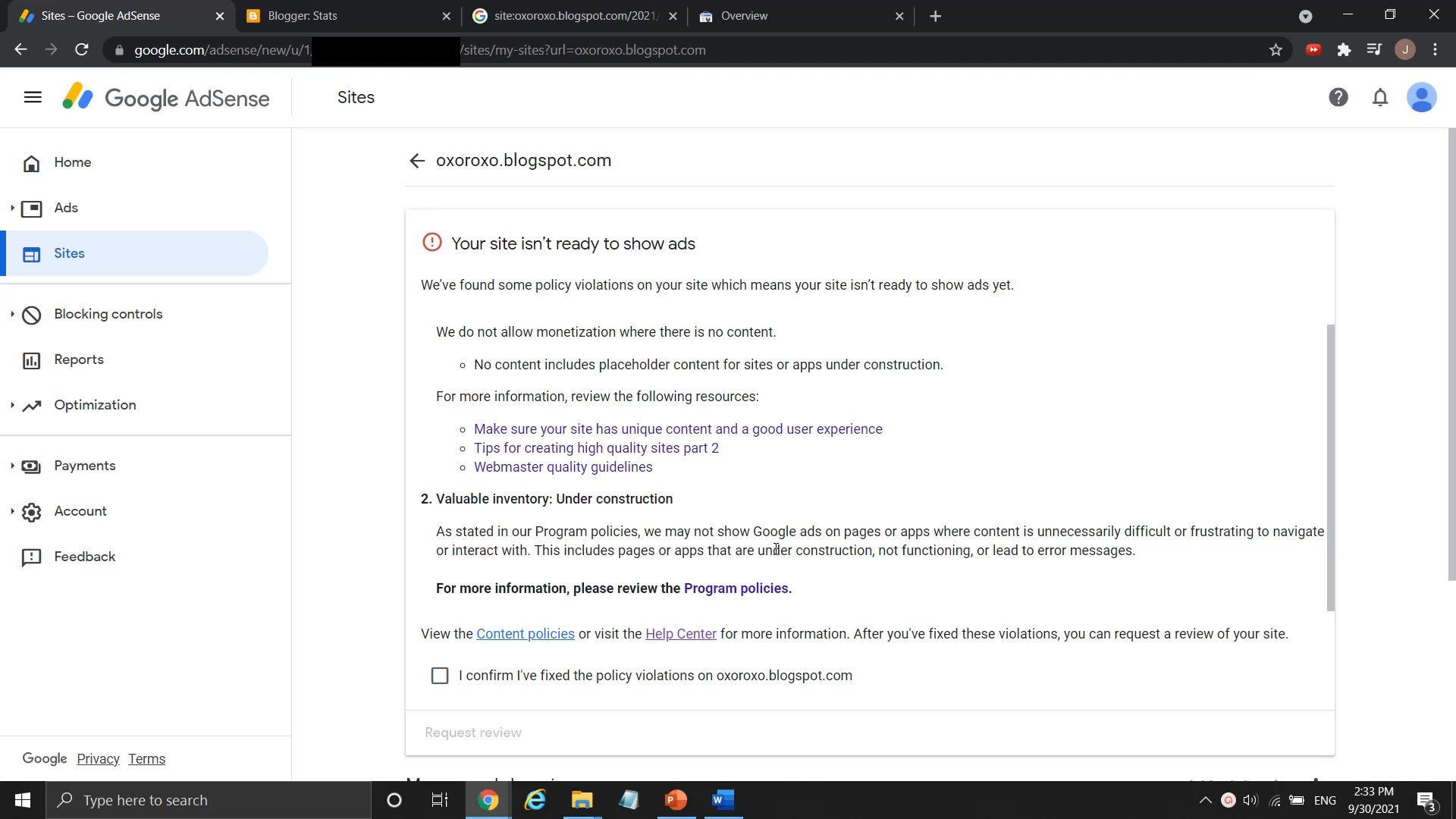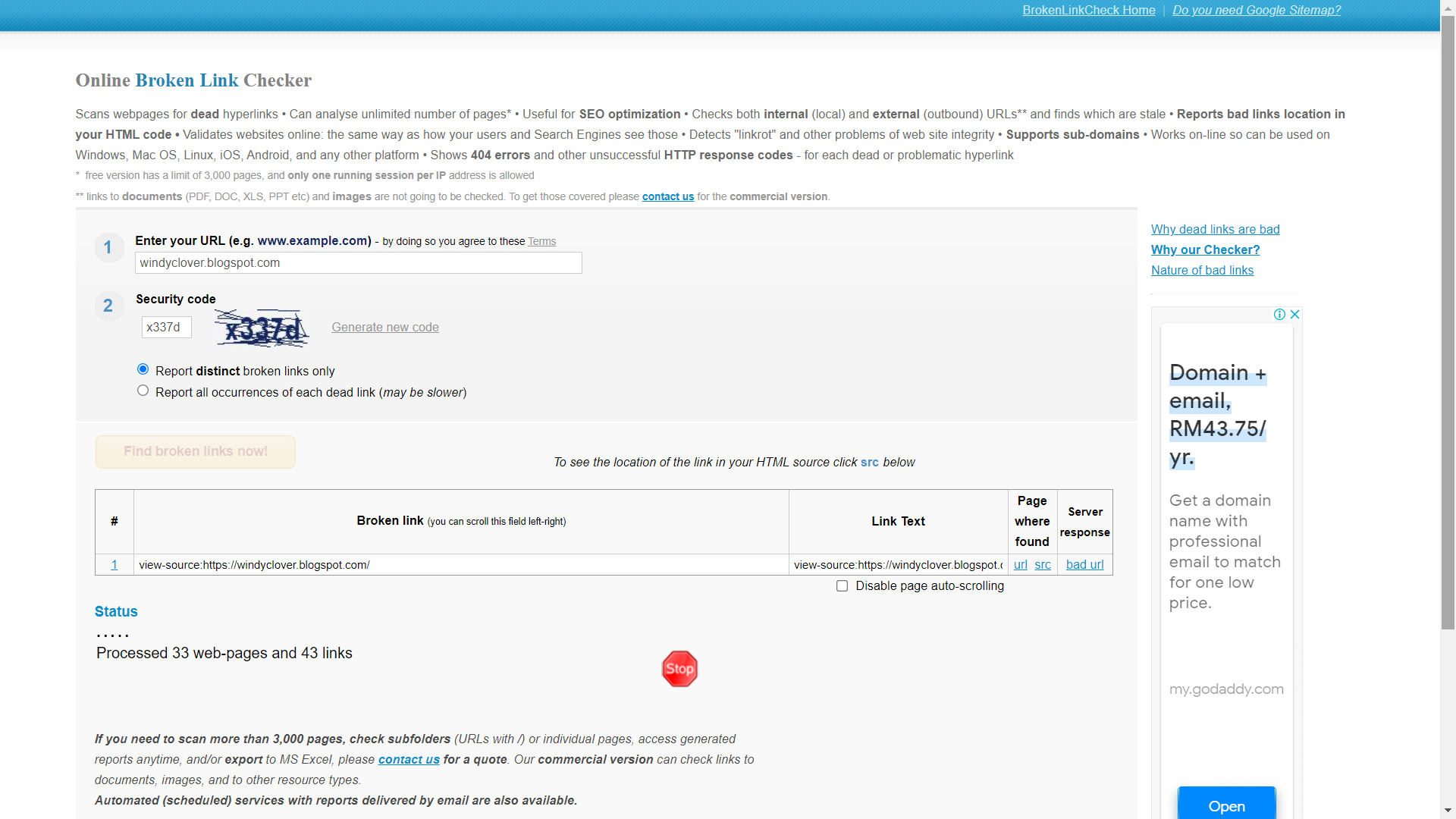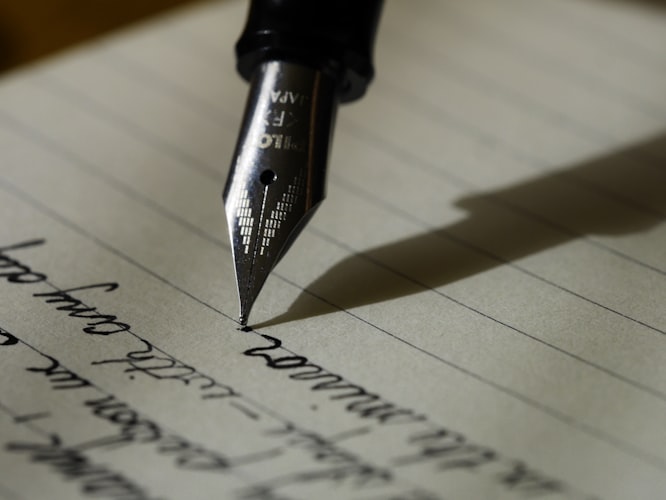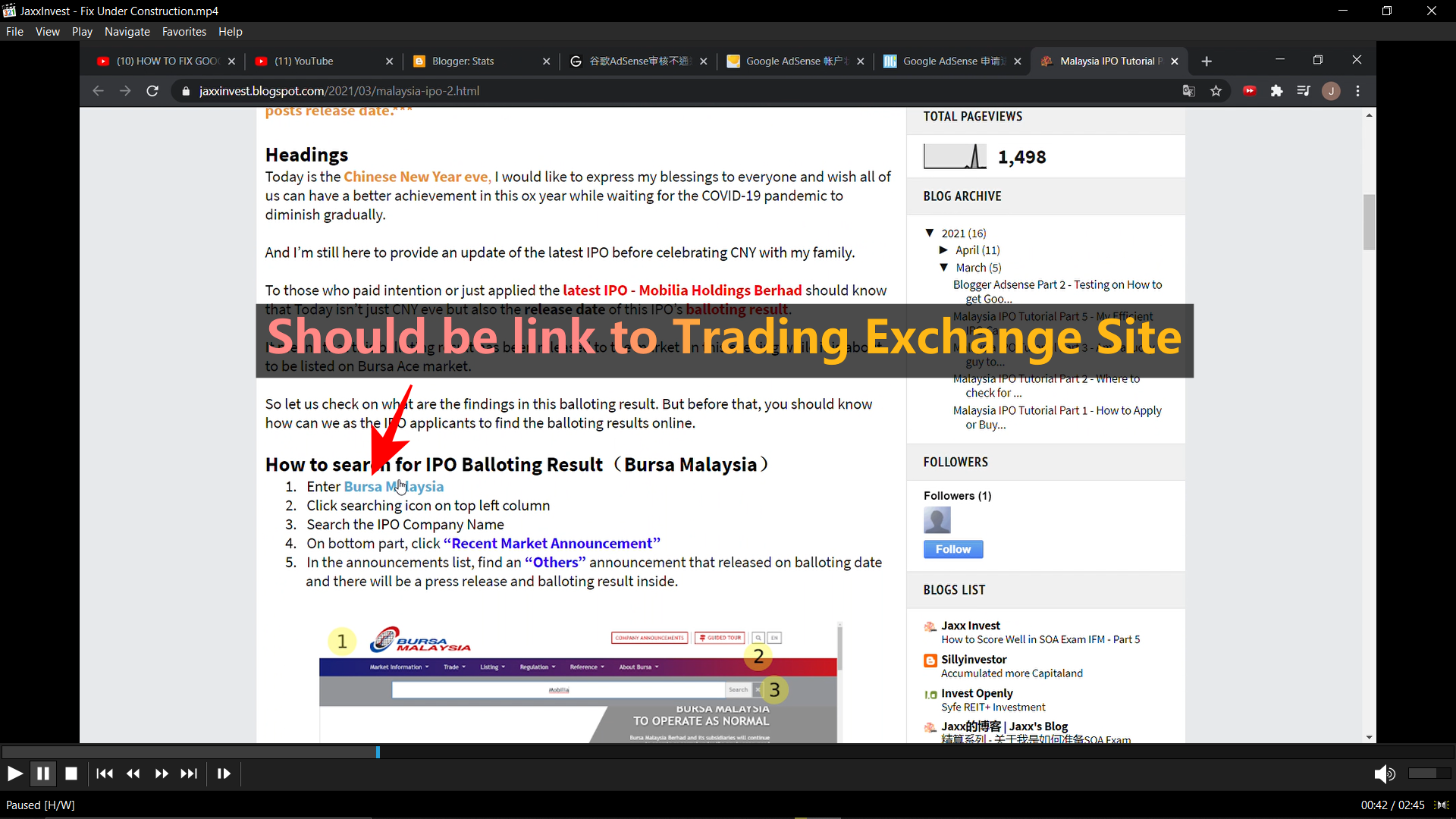Basic of Valuable Inventory : Under Construction issue
Policy violations, what a thing we all hate to see when we wait for the reply from Google AdSense, but they will come to you days or weeks after submission of review application of your site to Google AdSense. Even though you check and inspect every single page and posts on your website, these policy violations might still exists and haunt you down again and again after submitting the review repeatedly.
Instant Post Indexing Receive Multiple AdSense PIN Verify AdSense without PIN AdSense PIN Verification How to join YouTube Partner Programme?
Most of the beginners might either try to figure it out by searching for answer to fix AdSense policy violations on search engine like Google, YouTube and Bing etc., or either raise their questions or doubts on Google AdSense community, Quora or Reddit. You can see tons of threads asking for "why Google AdSense rejected my site" or "how to fix Low Value Content" and different kind of problems and issues.
In my previous posts I published days ago, I mentioned 2 of AdSense policy violations which are Valuable Inventory : No Content and Low Value Content. So this time I will discuss about one of these violations that has high frequency to appear in AdSense community but not that much, and this AdSense policy violation is Valuable Inventory : Under Construction.
In this AdSense tutorial post, you are going to learn and understand what is Valuable Inventory : Under Construction issue and the ways to fix this issue.
What is Valuable Inventory : Under Construction
Valuable Inventory : Under Construction means there are some parts on your website are not properly functional, difficult to navigate or interact with. Therefore, Google AdSense refuse to show their ads on your site
This is what you will receive when Google AdSense reject your website review with Valuable Inventory : Under Construction
【Current Version】
We've found some policy violations on your site which means your website isn't ready to show ads yet
Valuable Inventory : Under Construction
As stated in our Program polices, we may not show Google ads on pages or apps where content is unnecessarily difficult or frustrating to navigate or interact with. This includes pages or apps that are under construction, not functioning or lead to error messages.
For more information, review the Program policies:
My experience on AdSense's Under Construction issue
Including the blog you are reading right now, I currently have 6 Google-AdSense approved blogging websites. Most of them faced with this policy violations, Valuable Inventory : Under Construction, except for my first blog.
My first blog was rejected by Google AdSense with general policy violations, nothing clear were mentioned in those replies AdSense had gave me for multiple times. They didn't even mentioned what was wrong with my website and nothing fix my problem after few attempts.
But I still managed to get AdSense approval for this blog when I changed to a new AdSense account.
For the rest of my blogging websites, Jaxx Invest, Foolly Foodie and WindyClover, Veriox and Oxoroxo, all faced with Valuable Inventory : Under Construction issue.You can see all the evidence in following images:
With Google AdSense's ads showing on this blog and on the rest of these blogs, this means I solved Under Construction issue completely and I will show you the reasons why AdSense reject a site with Under Construction policy.
Besides, I will show you the complete way to fix Valuable Inventory : Under Construction policy issue with my personal experience.
Why your are rejected with AdSense Under Construction issue
\As someone who had read through many kind of questions in Google AdSense community, these are THREE main reasons why a website might being rejected by Google AdSense with Valuable Inventory : Under Construction.
1. Dead Links or Broken Links
One of the most basic things before you submit your website’s review application to Google AdSense is to ensure there is no dead links or broken links exist on your site. If you have any broken link exists on your site, don’t blame Google AdSense reject your site with Under Construction.
Because having broken links or dead links on your website is your own problem.
Besides, when your website is created recently then normally Google AdSense might reject you with 2 Google AdSense policy violations, they are Valuable Inventory : No Content & Valuable Inventory : Under Construction. I already got at least once for my every AdSense-approved website first or second time I submit the review application to AdSense.
It is actually quite easy to check for dead links or broken links on your site, just like how easy to get Google AdSense approval like what I shown in the YouTube tutorial video at the bottom of this post.
So the way to fix dead or broken links is use the online tool website to run an inspection on your site m. I always use this brokenlinkcheck.com checker before I submit my review application so that no broken or dead links exits on my site.
Even though we can prevent broken or dead links on our site using these broken links checker, but these checkers can’t help us prevent the next cause of under construction issue.
And this cause is : Improper links
2. Improper Links
Improper links here means those links that are functional, not leading to 404 error page, but it doesn’t link to the place you intend to be.
Let say you want to link to site A but you put a link to site Alpha or site B, so this link is functional but not link to correct site is call improper link.
Improper links are tricky problems for everyone to remove, especially when you have been developed your site for months or even years with more than 50 posts published on your site. The worst scenario of this problem is that you have to check all the links one by one on every single post and every single function on your site.
Trust me, it is not a simple task to detect improper links on your sites, and it may take hours for you to finally detect which post or structure has improper links.
You even have to check the functionality of widgets and you have to ensure your users can redirects to the correct and proper site (like I click about me then it leads me to your website’s about page)
I will show you few examples of improper links and the ways I fix them, I managed to let my website to be approved by Google AdSense and start website monetization.
So after changing these improper links back to the correct links, Google AdSense approved my Jaxx Invest website on 3rd attempt.
3. Unfunctional widgets
Unfunctional widget means some place on your site suppose to have a link or function but you didn't put it. For example, if you put pages list on sidebar and people can't click on these pages, then this pages list is a unfunctional widget.
I saw many people download custom blogger templates online, but most of them just simply use it as their website theme without making some proper adjustments. For example, social media icons are one of the widgets that always act dysfunctional and lead to Valuable Inventory : Under Construction.
If any of the social media icons do not linked properly to your social media like Facebook page, YouTube channel or Instagram account and etc. Then you either place the correct link to let these social media icons functional or remove them so you wouldn't have any issue about Valuable Inventory : Under Construction.
All you need to know is that you should ensure all links and widgets on your website are properly functional and accurate. Let's review back what are the main causes of Valuable Inventory : Under Construction.
Summary - Cause of Valuable Inventory : Under Construction
- Broken links or dead links
- Improper links
- Unfunctional widgets
After you see so much explanation on the cause of one of Google AdSense's policy violations , Valuable Inventory : Under Construction, all you have to do is fix these issues if you have any of them accordingly.
I have summarized the ways you need to do in order to fix Valuable Inventory : Under Construction issue and I hope you can your site a Google AdSense approval as soon as possible.
For more about the way to solve other AdSense policy violation like Valuable Inventory : No Content & Low Value Content issue, you should watch these video, especially for those who are beginner in blogging.
Watch : How to solve Valuable Inventory : No Content
Watch : How to solve Google AdSense Low Value Content
You may watch this YouTube video on Jaxx Invest's YouTube channel on the whole process of getting Google AdSense approval on my newly created website within a month, just a month from its creation.
How to fix Valuable Inventory : Under Construction
- Check your website and remove all broken links
- Using online tools to inspect website and detect broken links or dead links
- Make sure all links are properly functional
- Check all the links one by one and remove improper links
- Make sure all widgets are functional
- Remove unfunctional widgets like social media icons