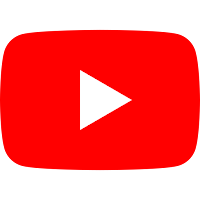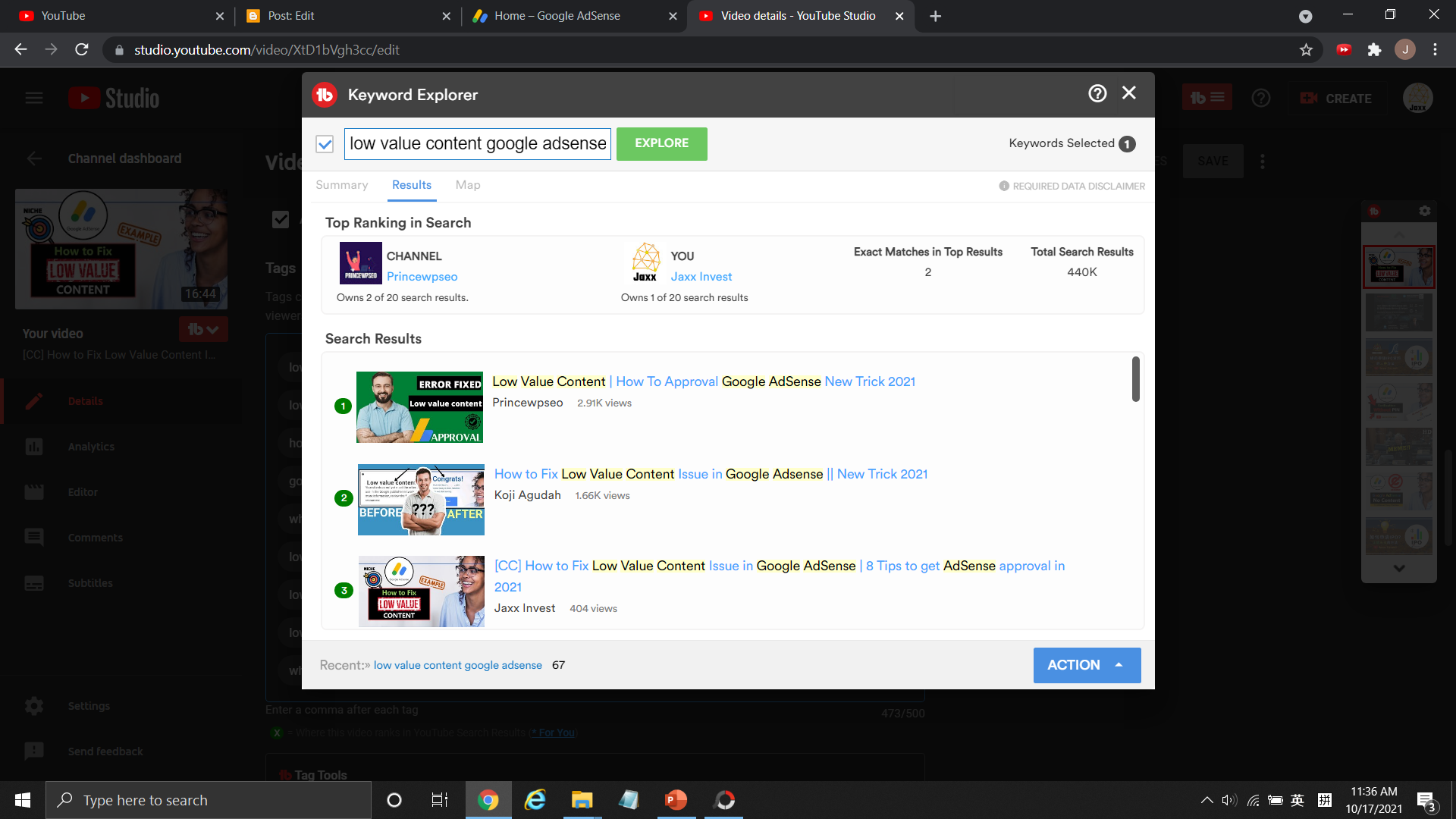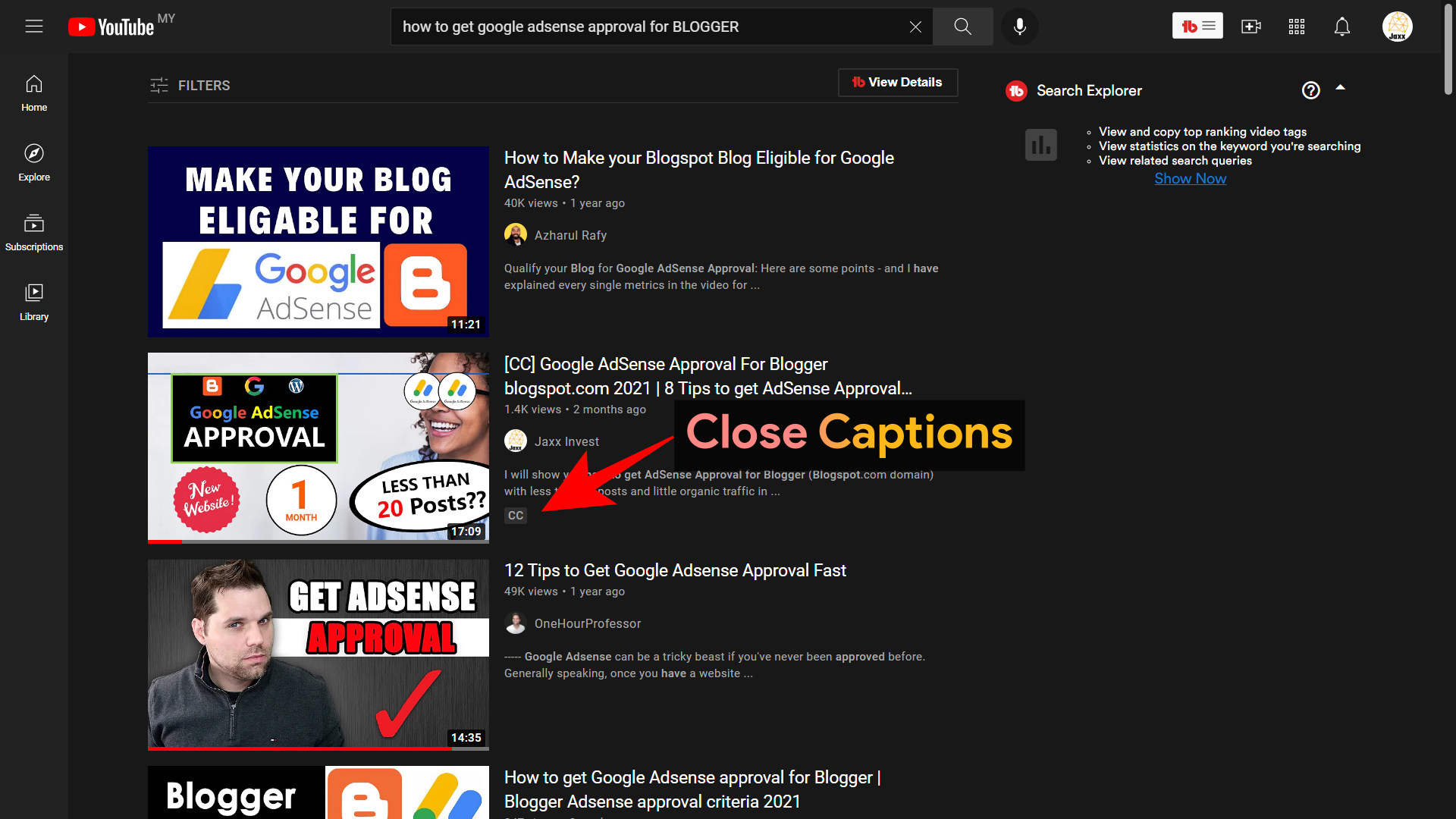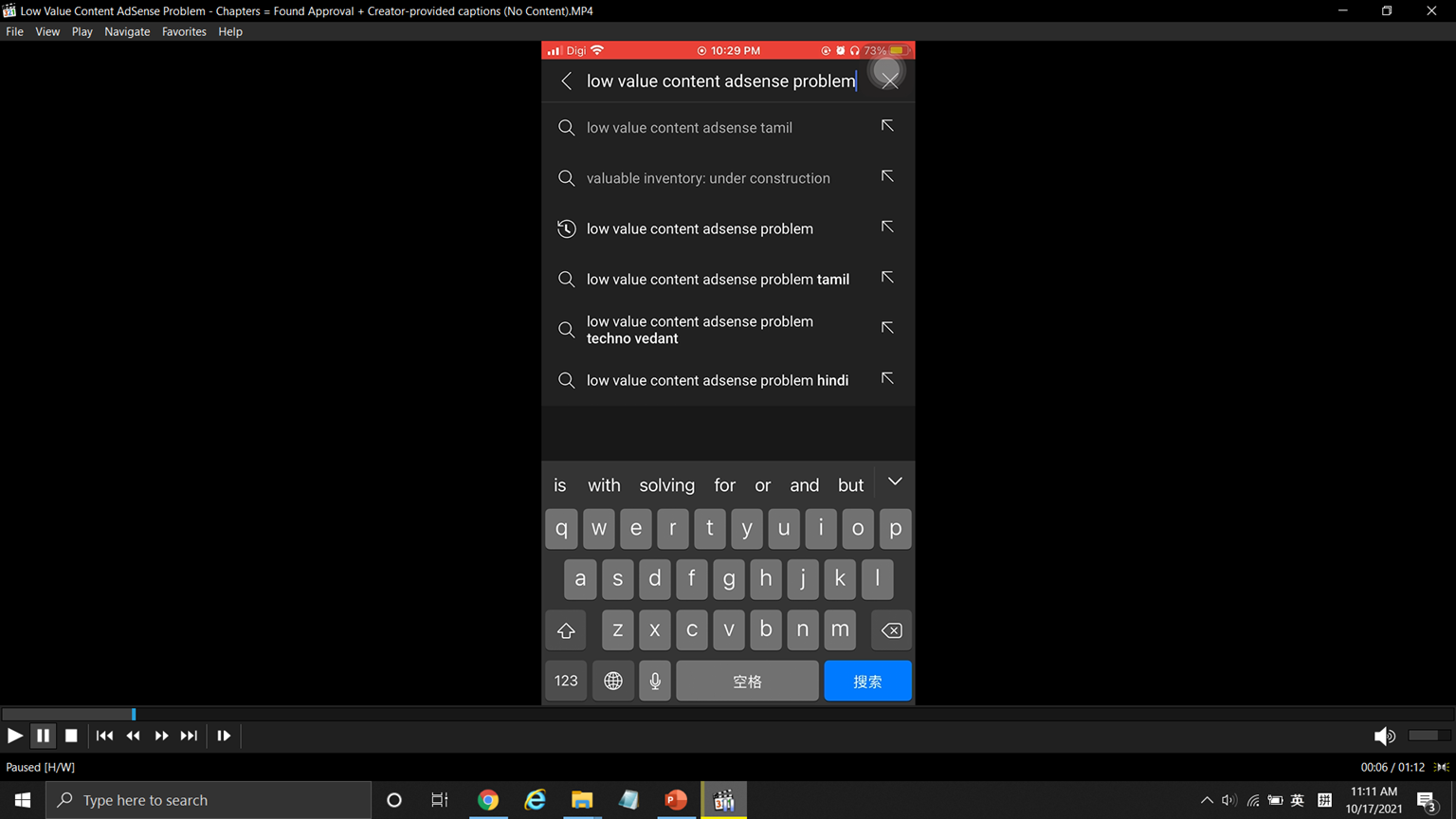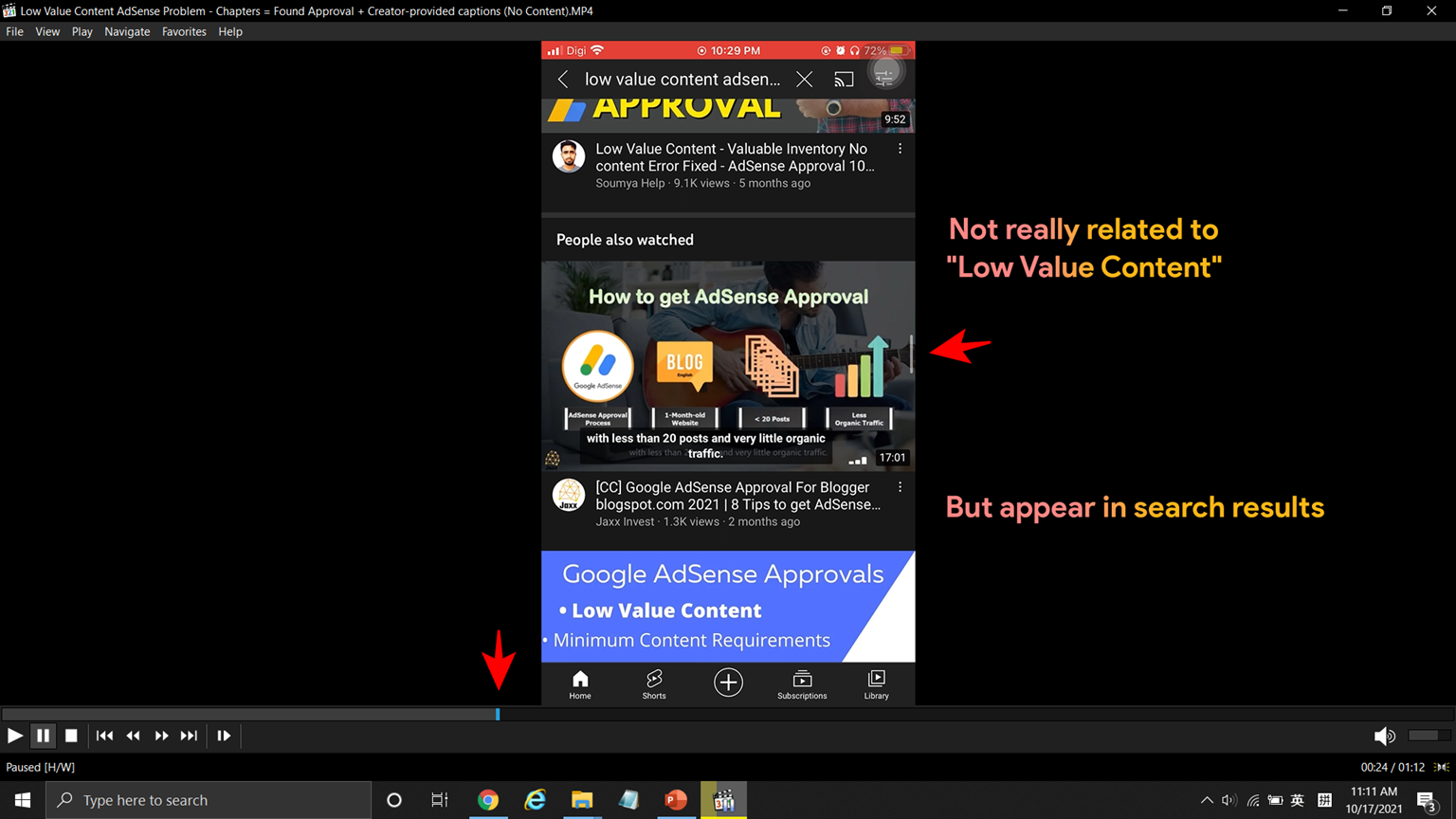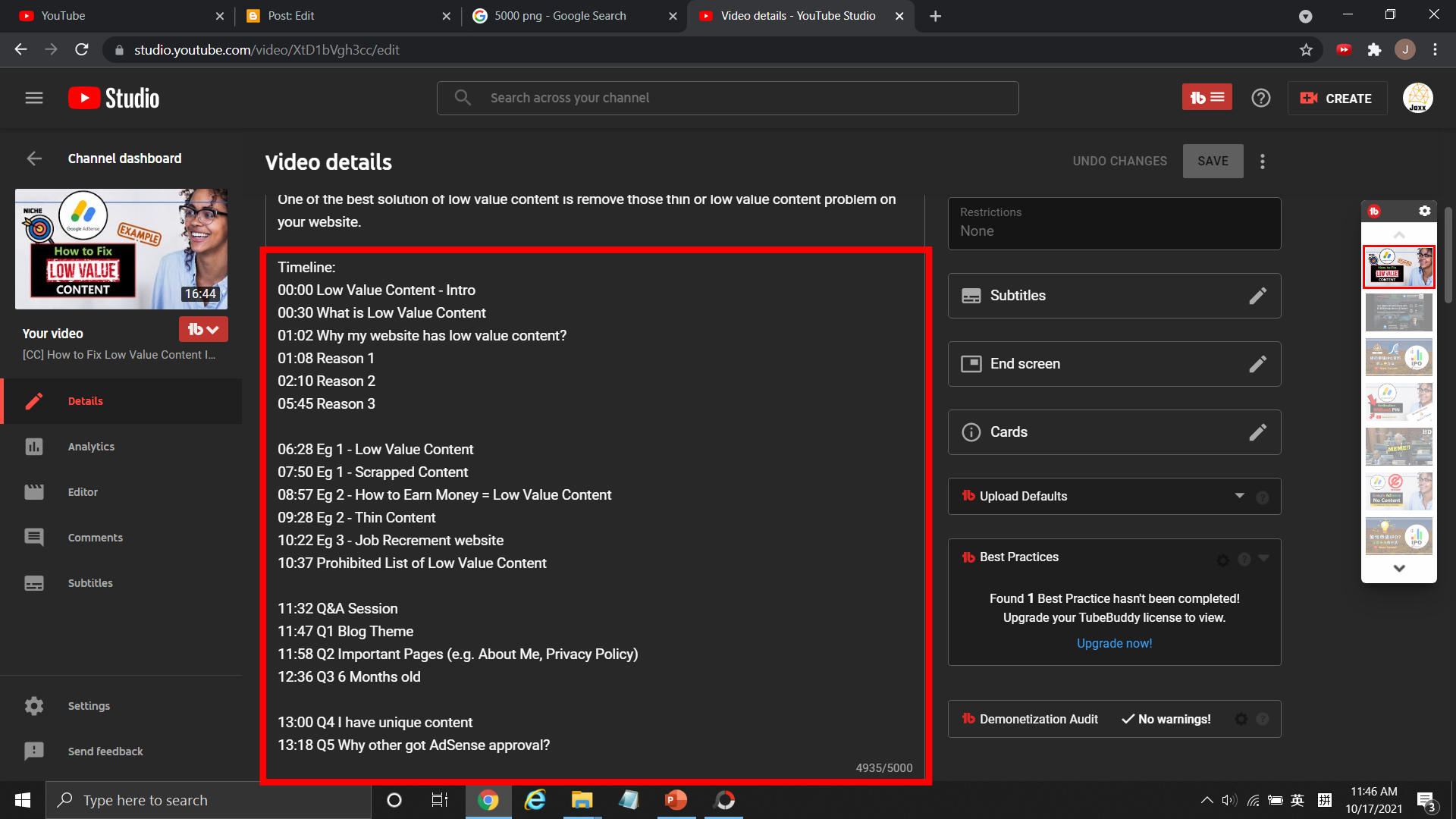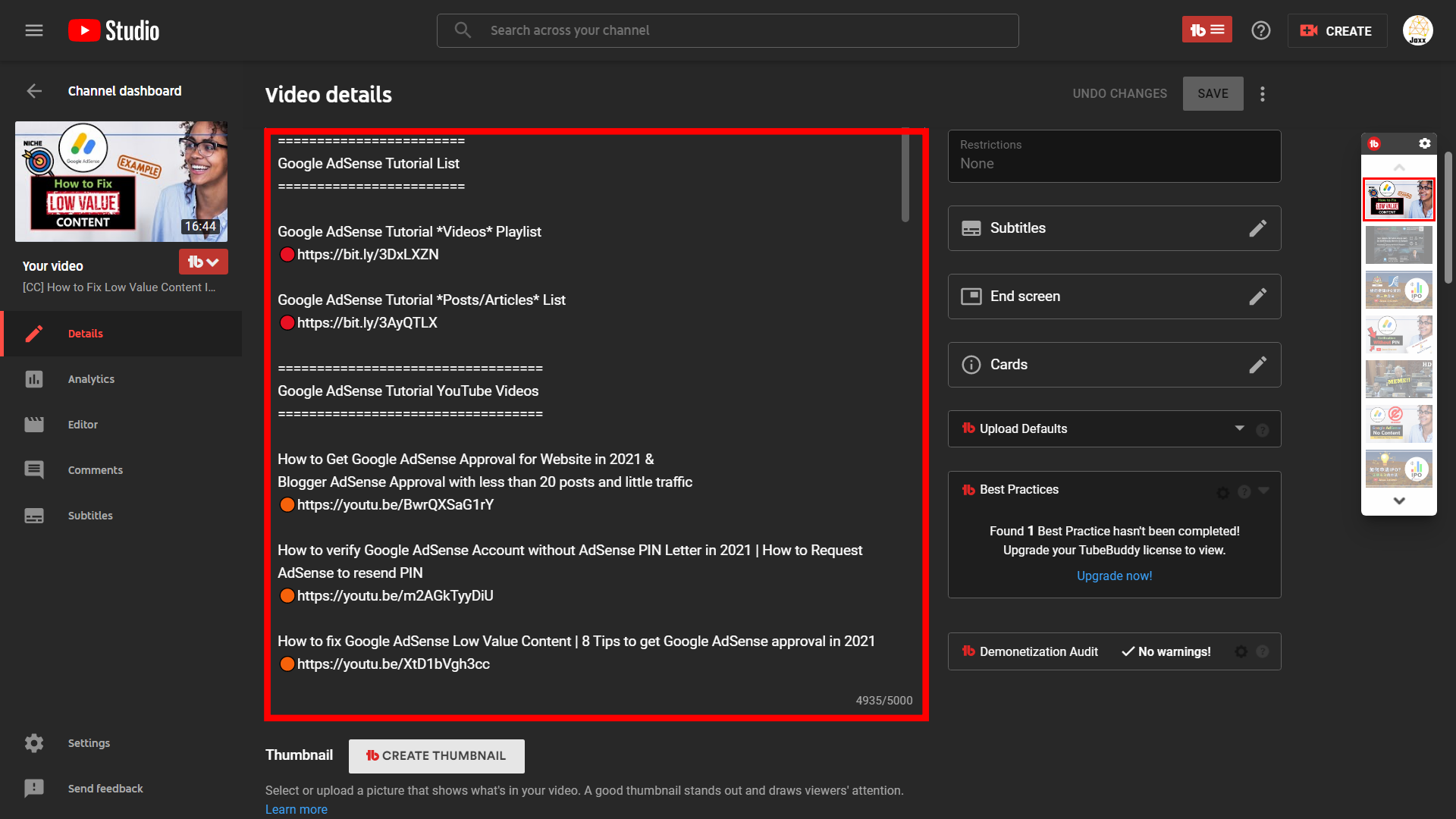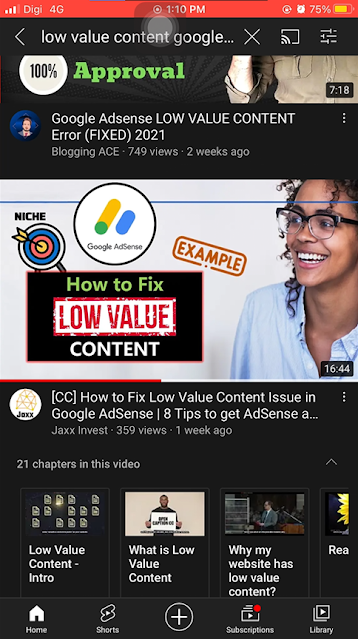How to fix adsense policy issue? How to meet AdSense Programme Policies How to get Google AdSense Approval for Blogger? How to get Google AdSense Approval with less than 20 posts? How to fix AdSense Ads Served Limited?
YouTube SEO: How to Rank YouTube Videos in 2021
This is the first time I write some sharing and tutorials about YouTube Search Engine Optimization (SEO), most of the time I was writing many posts and contents related to Google AdSense and getting Google AdSense approval on a website.
In case there is something wrong on my content here, leave a comment or contact me through the contact form to let me know what is the problem. My sharing about YouTube SEO strategies start from next paragraphs.
Let's dive in right now.
It is not an easy task for most of us to create and grow a successful YouTube channel, as well as joining YouTube Partnership Program to monetize from videos that you had created with lots of efforts and time.
YouTubers always have to deal with numerous issues before and after creating a YouTube video, one of the most popular question arise form tremendous YouTubers are "How do you rank a #1 video on YouTube?" or "How do you rank up faster on YouTube?".
By the way, do you know YouTube is the second largest search engine right behind Google? Therefore there are too many things we have to accomplish in order to rank our YouTube videos higher when people search for some keywords in YouTube search. These things or actions are categorized as YouTube SEO, example of YouTube SEO includes :
- Keywords analysis
- Structuring YouTube videos' title and description
- Hashtags choosing
- Creation of attractive and unique thumbnails
- Subtitles, Close Captions & Translation etc.
But I'm not going to share all of YouTube SEO practices and strategies to rank a YouTube video higher in YouTube search results here, but I will share my experience and what I have done recently to help my YouTube videos to be rank at first few places in YouTube search.
YouTube SEO Strategy #1 - Publish multiple same types of videos
It is best to upload and publish dozens of YouTube videos that have same type of content or similar topic with each other if you want to test a new topic for YouTube marketing on your channel.
It is important for you to keep publishing same type of content on your YouTube channel to attract viewers and gain subscribers who like your similar topic content. For example, if your YouTube channel shows "how to cook" videos, most of the viewers are definitely interested in cooking and subscribers are looking for more relevant videos in future.
But if you create a new video that has nothing to do with cooking, it may cause a decline in the number of viewers or even subscribers. Most of them the performance of new videos might not be excellent at early stage unless you have done a lots of research and YouTube SEO practices.
Therefore you have to create a series of new content videos, maybe 2 or 3 videos on your YouTube channel, to let YouTube and its algorithm understand different content types based on various YouTube videos.
Besides, publish multiple same content videos not only increase impression on YouTube search when peoples find keywords you targeted in your videos, but YouTube might shows few of your videos in each keywords search results.
If you visited my YouTube channel named Jaxx Invest or watched my videos recently, you should know I have been publishing 5 to 6 videos about Google AdSense on websites. Before that I was sharing some financial content in my country, Malaysia.
I will take Google AdSense series video as illustration here. The topic here is Google AdSense and in one my YouTube tutorial videos named “How to fix Low Value Content issue in Google AdSense” has the most important keyword which is Low Value content.
When I searched for “Low Value Content Google AdSense”, my video about Low Value Content I just mentioned shown at 3rd rank after I uploaded and published it for 2 weeks.
It is hard to achieve such results compare to other 2 videos that ranks before me, they all have been published for months and they have over few thousand subscribers in their channel.
I show the benefits of publishing multiple same content YouTube videos in YouTube SEO Strategy #2, you may check it out by reading the following part of this post.
YouTube SEO Strategy #2 - Create Subtitles & Upload Closed Captions
Regardless whether your YouTube video is embedded with subtitles or you have upload Closed captions (CC) file for your video, both of them are part of YouTube SEO practice.
Benefits of adding CC in YouTube videos.
Subtitles and captions allow you to share your videos with a larger audience, including deaf or hard-of-hearing viewers and viewers who speak another language.Therefore, Adding subtitles, or closed captions, to your own YouTube videos can help make them more accessible to a wider audience.
Besides, your video are likely to retain user to watch for more compared to those videos without subtitles and captions.
Apart from enhancing audience satisfaction, your YouTube channel is also benefits from subtitles and captions as they helps both YouTube and its algorithm to understand all your content inside uploaded videos.
Your YouTube video will has a CC markup if viewers search for some your video or some keywords in it. It only works in YouTube desktop mode, but it may let the YouTube videos distinct from others.
Real example - Benefits from adding closed captions in YouTube videos.
These images are part of the recordings on my iPhone when I searched for keyword named "Low Value Content AdSense Problem" on YouTube mobile app.
My "Low Value Content" YouTube tutorial video was ranked at 4th place and you can find my other 2 videos talking about Google AdSense also showed in this search result.
My YouTube video with the title “How to get Google AdSense approval on Blogger 2021” was found few ranks below my low value content video.
Even though I just wrote down "Low Value Content" in description and mentioned "Low Value Content" 1 time in Closed Captions, but there is chance for them to show on viewers' search results of some keywords.
Besides, YouTube also show my “How to fix Google AdSense policy violation - valuable inventory : no content” in their search results on this keyword as I mentioned "Low Value Content" in CC.
So this is all what I want to share with my real life example on my first two YouTube Search Engine Optimization (SEO) strategies, that is publish a series of same content or topics videos on YouTube channel with closed captions to gain impressions and let my videos rank higher on YouTube search.
Let's move on to next YouTube SEO strategy.
YouTube SEO Strategy #3 - Write Effective and Attractive Video Title
Unless your YouTube channel has been well developed for months or even years with tons of subscribers who will watch each of your videos, don’t try to put titles with too few words as it is not a good YouTube SEO practice.
If you are a small YouTube channel, you should always try to maximize your efforts to create an effective and attractive title to gain more impressions when people searching for some keywords in YouTube.
Since there can be a maximum of 100 characters in each YouTube video, in addition to adding keywords to the title, other techniques must also be used to write a good YouTube video title.
How to title YouTube videos to get more views?
Usually my YouTube video have titles with 90 to 100 characters, but the last 20 characters usually are hidden in YouTube search results on both YouTube app and YouTube desktop mode. Therefore I always put the most important keywords at the first few characters.
For example, I will put [CC] in the front to indicate that my video has subtitles, and then I will put the first keyword title, then add a | and then put my second keyword title. YouTube can better understand what is your video content by using this method.
In addition, I will add the year at the end of title for any tutorial videos such as "How to fix Low Value Content in Google AdSense in 2021" or "How to get Google AdSense approval on blogger in 2022".
Because research shows that many people will add the year when they are searching for tutorial videos that start with "How To", "Ways to”, or “XX Tips”, so you can add the year in the title to let more people have the opportunity to see your video.
Those images are the examples of mentioning time or year in title based on YouTube viewers' search behaviours.
YouTube SEO Strategy #4 - Write Smart Description
Description plays an important role to inform both your audience and YouTube what your video is about and description with important keywords helps viewer to search for your videos in YouTube search results or sometime even in Google Search results (P.S. both of them are 1st and 2nd search engine in the world).
How to Write a Great Description for a YouTube Channel 2021?
Writing a smart and informative description with keywords mentioned in it is a significant YouTube SEO practice everyone should complete before a YouTube video is published to YouTube. Therefore, never left it blank and only write something relevant and informative there to help your YouTube videos rank higher.
Description is similar with YouTube video title as both have a limitations of words/characters that can be used to fill in them. However, description has a maximum capacity of 5000 characters while Title has only 100 characters.
So if you can't fill in everything important like keywords and useful information in the title, try to write them inside the description of your YouTube video.
With a 5000 characters space for you to write in the description of every YouTube video, the more relevant and valuable information you added inside description, the more the chance your YouTube videos will be rank higher in YouTube search results.
How I write high-ranking video description?
If are new to YouTube, you should remember that the first 3 lines or the first 200 characters inside a description are the most important place for you to write what is your YouTube video and its content about.
You can mess up in other place of a YouTube video description but never write something irrelevant on the first 3 lines or 200 characters or else it might leads to lower ranking in YouTube search and decrease your videos' impressions.
After I finished the first part of description, I will add more information about my video in general, don't write all your video content in description because it some peoples might just get the answer or opinions they want in description and leave your YouTube video.
Besides, I added some information that I have not added inside my YouTube videos so it makes both my videos and description have little interaction on specific details or information.
Apart from completing the details of the description of this YouTube video, I also add a timeline (or chapters feature) to break up my videos into few parts.
Normally it is impossible to write all you want with over 5000 words, therefore I will always use the remaining space to create a bunch of links that share the same topic with the uploaded YouTube video.
For my "Google AdSense" YouTube videos, usually I put the AdSense playlist, link of each Google AdSense tutorial video, and links to different posts on my blog that talk about Google AdSense.
Also there is a small YouTube SEO Tips here, try to add few keywords for each of the links you put in description, at least mention 1 to 2 main keywords there. Sometimes YouTube might shows your videos even you didn't mention about it in your videos, but it appears in YouTube search because you mention a specific keyword in description. (Lookback at my example in YouTube SEO strategies #2)
As the conclusion of YouTube SEO strategy #4, this is the structure of how I write description for my YouTube videos:
YouTube SEO Strategy #5 - Add Chapters in YouTube video
There are definitely more than 5 YouTube SEO strategies and practices, you may refer to other site for more about YouTube SEO. And the last YouTube SEO strategy i want to share in this post is adding chapters in YouTube video.
What is YouTube video chapter?
Video chapters is a features YouTuber can use to break up a video into sections, each with an individual preview. It add information and context to each portion of the video and viewers may re-watch part of your video easily without adjusting the timeline to specific time stamp.
It is better to mention 1 keyword on each chapter of your YouTube video, it is not only beneficial to your audience, but it might let YouTube to shows your video in YouTube search results for a specific keyword.
Besides, adding chapter with keyword may let your YouTube video looks different with other videos that did nothing and it might be attractive for some viewers. But only YouTube mobile app has this appearance, it doesn't work in YouTube desktop mode.
YouTube SEO Strategy - Endings
That's all what I want to share with you regarding 5 of the YouTube SEO Strategies I used in my YouTube videos to let them rank higher or even rank at No 1 on YouTube search. These YouTube SEO strategies are
- Publish multiple same types of videos
- Create Subtitles & Upload Closed Captions
- Write Effective and Attractive Video Title
- Write Smart Description
- Add Chapters in YouTube video
The following are the footage for some YouTube SEO strategies I just mentioned
You may mention me here if this content helps to improve your YouTube videos' ranking on YouTube search. You may also leave your questions or doubts down here and I will review it once i have free time.
Google AdSense Approval - FREE services for YouTube subscriber
By the way, I'm holding a lucky draw for those who subscribe my YouTube channel currently. If my YouTube channel hit 1000 Subs and 4000 Hours watch time, I will pick One subscriber to create a website and get Google AdSense approval just like what I have done for my 6 Blogger sites.
So you can click the subscribe button below, leave a like and comment in any Google AdSense related video to join this lucky draw.
See you in my next posts. Have a nice day.