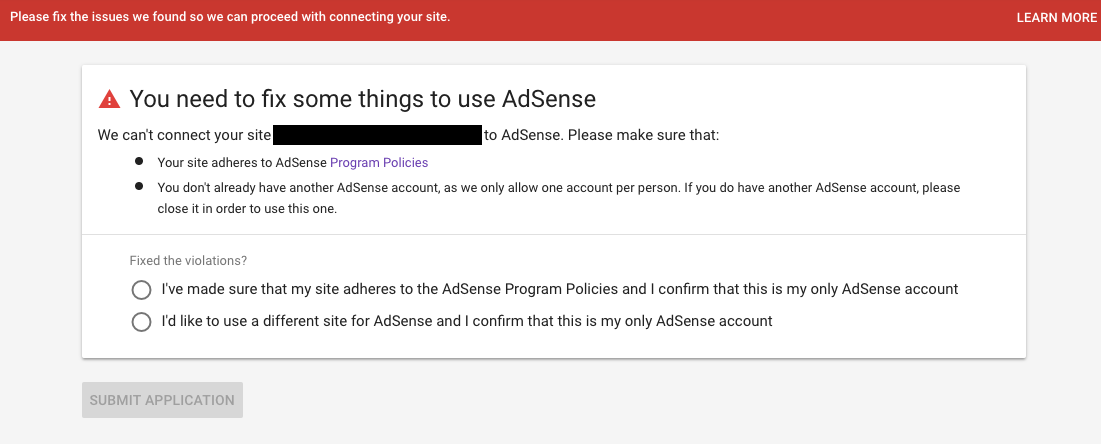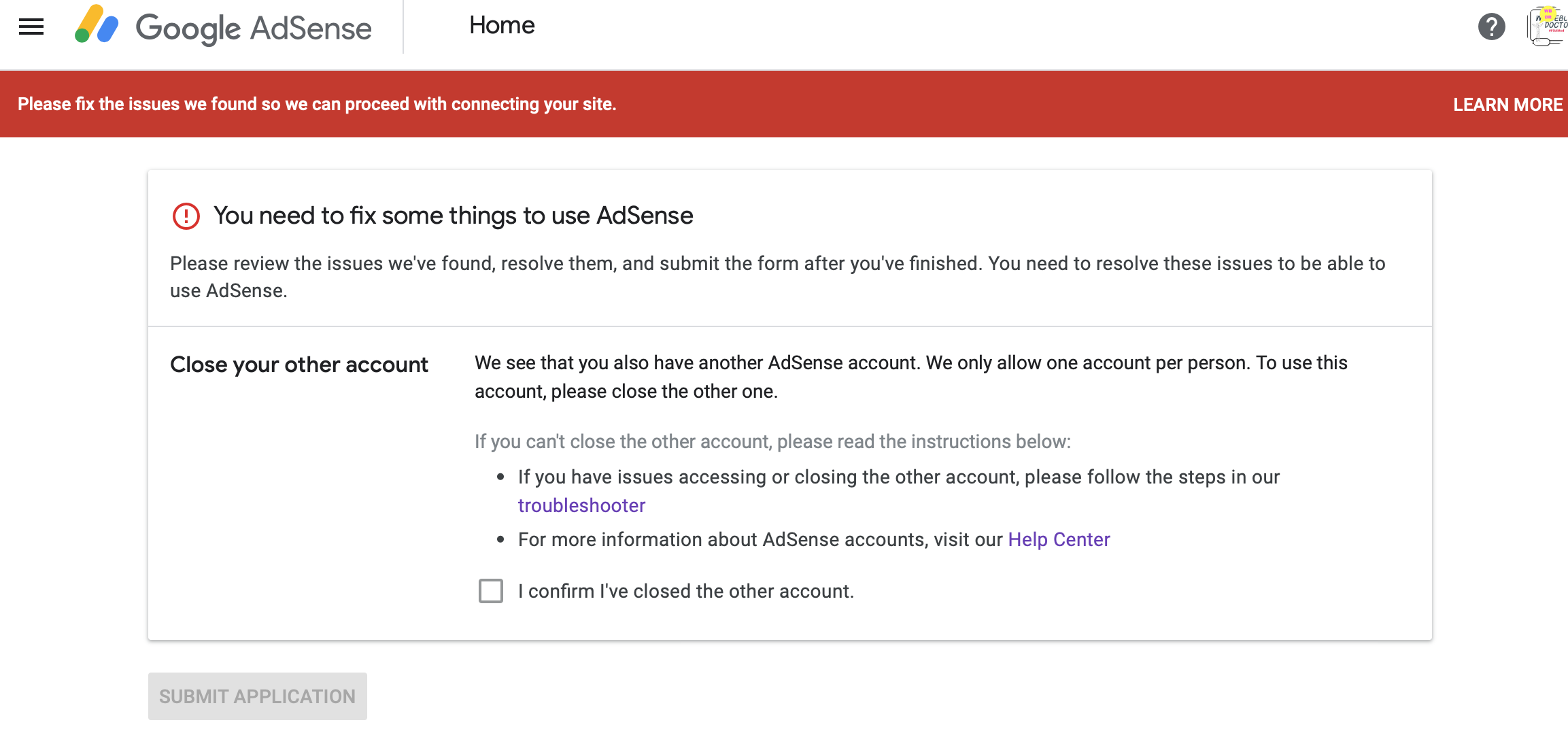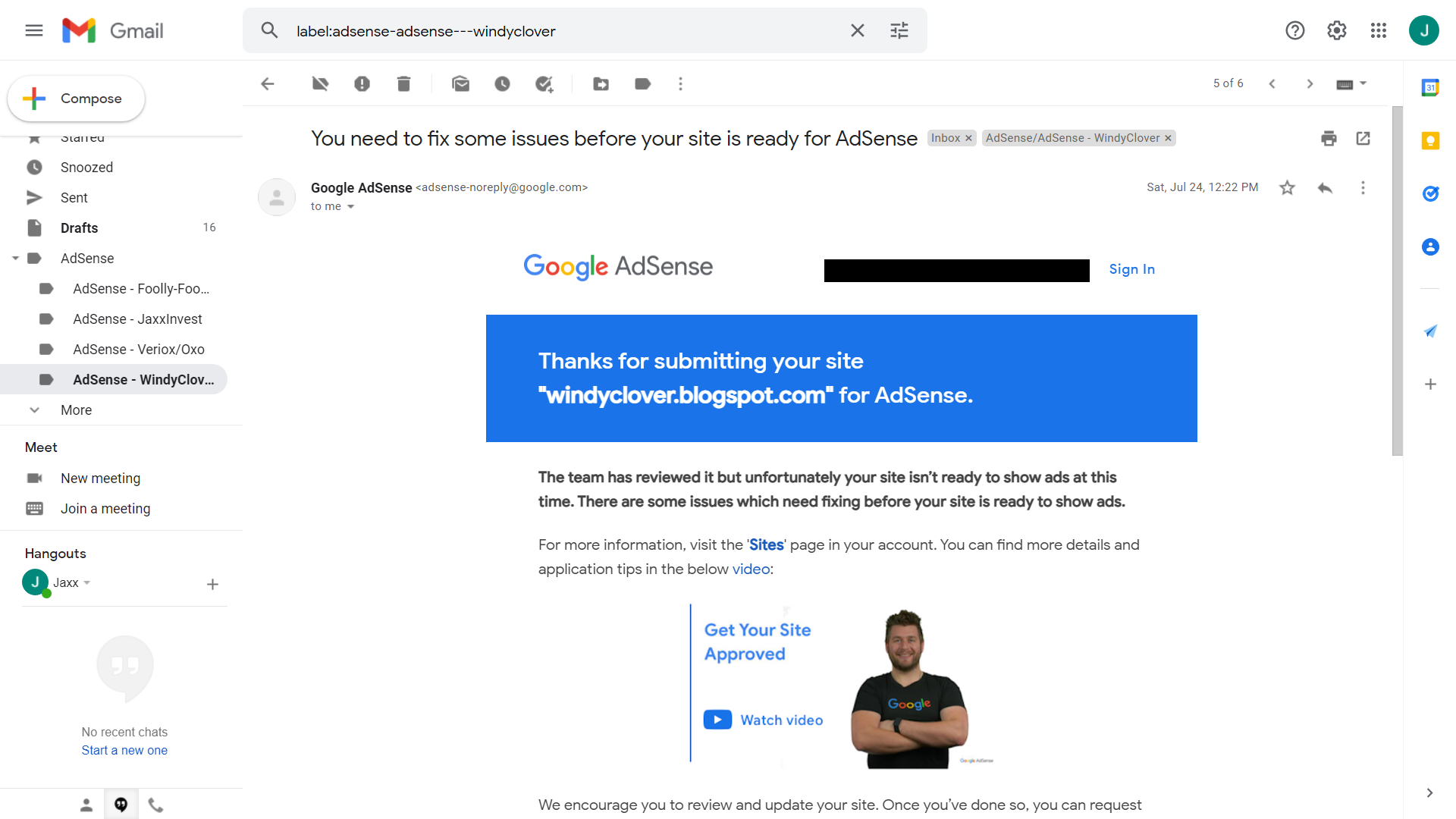Google AdSense Duplicate Account Problem
I personally been through duplicate Google AdSense account issue for few times in early 2021.Since my website you are reading know is showing advertisement from Google AdSense, at least this means I got my Google AdSense approval and also completely fixed duplicate AdSense account problem, right?
This post is not going to be a fish bait or a content farm, instead, I'm going to show you a proper way to fix this duplicate account completely, regardless of whether the settings on the sidebar of Google AdSense dashboard can be clicked or not.
If you want to know more about Google AdSense approval and my experience on Google AdSense problems, check out other posts across my 4 AdSense-approved blog or you may watch the tutorials video on my YouTube channel named Jaxx Invest.
This "How to fix Google AdSense duplicate account problem?" is applicable to YouTube AdSense account, and also those AdSense account linked to website or blog.
Let's dive in right now.
Why there is duplicate AdSense account
As what Google AdSense stated in its policies, each publisher is only allow to have ONE AdSense account.
You are not allowed to have more than 1 Google AdSense account and your duplicate accounts could leads to disapproval on Google AdSense review application.
I know some of you open another gmail account and register another Google AdSense account, so that Google AdSense might approve your website, blog or YouTube channel.
How to check my AdSense duplicate account
In order to check for duplicate AdSense account, you have to login your current Google AdSense account. After that, inspect the reason(s) AdSense given in the rejection on AdSense dashboard.
There are many kind of replies from Google AdSense, if your AdSense dashboard showing this reason(s):
Then you don't have any duplicate Google AdSense account issue, Instead, something or somewhere on your website resulted to AdSense program policies violation. Just focus on fixing the issues on your website and don't care about closing another AdSense account because duplicate account is not your issue.
However, if your Google AdSense account dashboard showing anything similar to following image,
Then you do facing duplicate AdSense account issue, and fixing this issue is your only priority to get Google AdSense approval on YouTube, website, blog or any site.
Ok, now you know you have duplicate AdSense account, but the problem now is which G-mail account you own has AdSense account? If you have 2 to 3 gmail account, then you can login and try whether these gmail accounts have AdSense account or not.
But if you have many gmail accounts or you really forget the gmail account you use to register another Google AdSense account(s). There are still some ways for you to fix duplicate account issue.
Login Gmail account that connected to your current Google AdSense account, and then search for the rejection reply AdSense sent to you.
For any YouTube or website that got rejected by Google AdSense, normally the rejection e-mails in your account are similar to following images:
If you have duplicate AdSense account issue or your YouTube monetization application got rejected because of duplicate account, you will receive this kind of e-mail in your mail box:
For anyone who is facing duplicate account problem, you will receive an email from Google AdSense with You already have an existing AdSense account in the email title and You already have an AdSense account in the head of email content.
You can see in both the example images I shown you just now, Google AdSense mentioned about where the duplicate accounts were coming from.
After you know which gmail account has the duplicate account with you that causing this issue. You can start to fix this duplicate account problem easily.Keep reading the following content to learn about few ways to fix duplicate AdSense account issue completely.
However, for those who has difficulty to access the named gmail account or doesn't even know the account. I will show you the way to settle duplicate AdSense issue after I finish the ordinary way.
How to fix Google AdSense Duplicate Account Problem
This part is going to show you the normal way to fix duplicate Google AdSense account, whereby you know what is the gmail account you know inside the rejection sent from AdSense.
I will use “A” and “B” to represent the Gmail account in following illustrations. Google Account “A” or Gmail “A” will be the one where you receive rejection reply from Google AdSense, while Google Account or Gmail “B” represents the one with duplicate AdSense account.
You can perform the removal of duplicate AdSense account below on either Account “A” or “B”. It depends on which account do you want to keep for AdSense account, but I will choose “B” as the account to be deleted or closed here.
These are the steps you need to do to cancel and close Google AdSense account.
- Sign in Google Account “B”
- Click the icon on left hand side
- Press “Manage your Google Accounts”
- On the left sidebar, Click “Subscriptions & Payments”
- On first row (“Payment method”) of this page, click “Manage Payment Methods”
- Then click “settings”
- Scroll down to last row named “Payment profile status”
- Click “Close Payment profile”
- Login Google Account “B” again
- There will be a form with Closing your payment profile, you can cancel your Google AdSense account if you choose “Continue” (regardless of any reason)
- Few minutes later you will receive 2 emails to notify you the closure of your AdSense account.
So that is how you cancel and close your Google AdSense account. Even though you have canceled out the AdSense account, but you still can login to Google AdSense account using Gmail “B” and your personal details (e.g. Name, Address or Phone Number) were removed after the cancellation.
How to close or permanently delete Google AdSense Account
But if want to permanently close down this duplicate Google AdSense account, you can follow these steps
- Login Google AdSense account
- Select "Account" on sidebar when you enter AdSense dashboard
- You can see close account selection under here, follow the instructions AdSense give to you.
- Then this duplicate account is removed or deleted completely.
Both methods can fix your duplicate AdSense account issue because they remove your payment profile that contain your name, address and phone number.
These 2 methods are for those users who know what is the Gmail account mentioned in AdSense rejection reply, how about those who don’t know that Gmail address with duplicate AdSense account?
I don't know the G-mail related to duplicate AdSense account
If you don't know the Gmail mentioned in the rejection reply Google AdSense sent to you, your duplicate account issue becomes much trickier to solve as you might have no access to the gmail account.
I list down 4 possible reasons you don’t recognized with the mentioned Gmail account or you can’t access to that mentioned Gmail :
- You forget password
- You don’t remember the Gmail
- It belongs to your friend or family member
- It has nothing to do with you
If you forget the password of that Google account, you can use forget password option when you try to login. You can use your phone and registered phone number to recover that account and you can perform what I have done to close AdSense account again.
If you don’t remember that Google account fully but you do have some memories about that account , I suggest you write down any possible combination of the account and try it out one by one.
If the Google account belongs to your friend or family, then you can request them to follow the steps above to remove duplicate account.
If the account has nothing to do with you, you are in big trouble as your identity could be used by other to register AdSense account, or the AdSense account you are using now has some identity similar to the duplicate AdSense account.
For example, maybe someone use your phone number and address to register an AdSense account. Or you use others’ phone number and address to create an AdSense account while this identity has been used in AdSense before.
Therefore, you have to check whether the address you are using now belong to you or it is a public mailing address (e.g. public P.O. Box).
Don’t use public mailing address or share any address with others to register for Google AdSense account. In some countries, each address could be used once. If is there anyone who tried to use the same address with you, both of you two will be rejected by Google AdSense with duplicate account problem. This implies to your phone number and name as well; each publisher can have only 1 Google AdSense account and therefore don’t share your details with other or use public address to register AdSense account.
You might need a new mailing address and phone number to fix duplicate AdSense account completely by creating a new Gmail account and register another AdSense account with new address and/or phone number.
As the conclusion, you have to ensure that you have only one AdSense account with only one set of personal details (e,.g. your name, mailing address and phone number), don't share any of them with other accounts.
How to prepare for SOA Exam IFM Analysis of the Pros and Cons of ASM Study Manual How to pay for SOA Exam Registeration How to schedule exam center and timing through Prometric Sharing on the ways to pass SOA Exam IFM in 3 hours