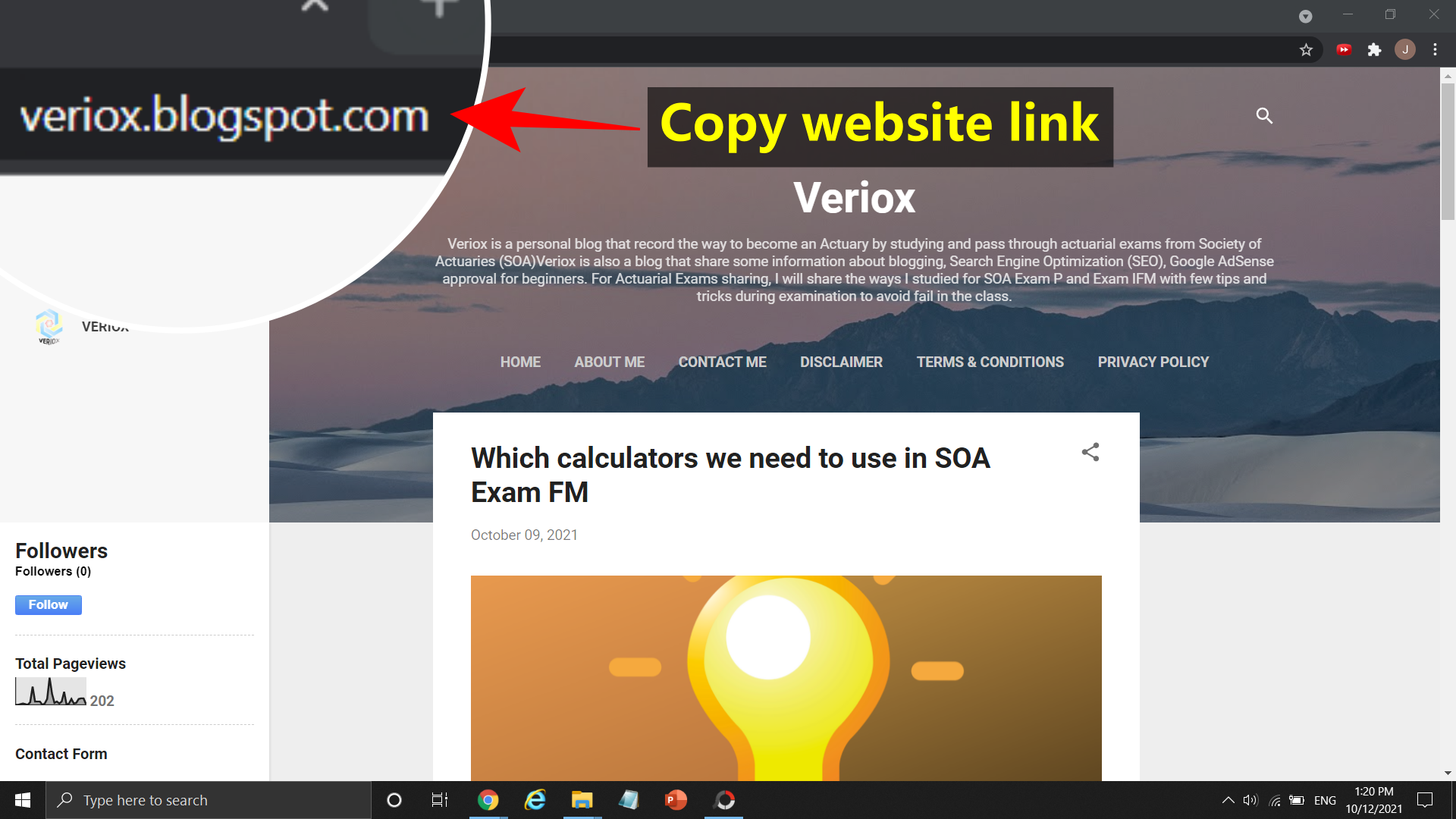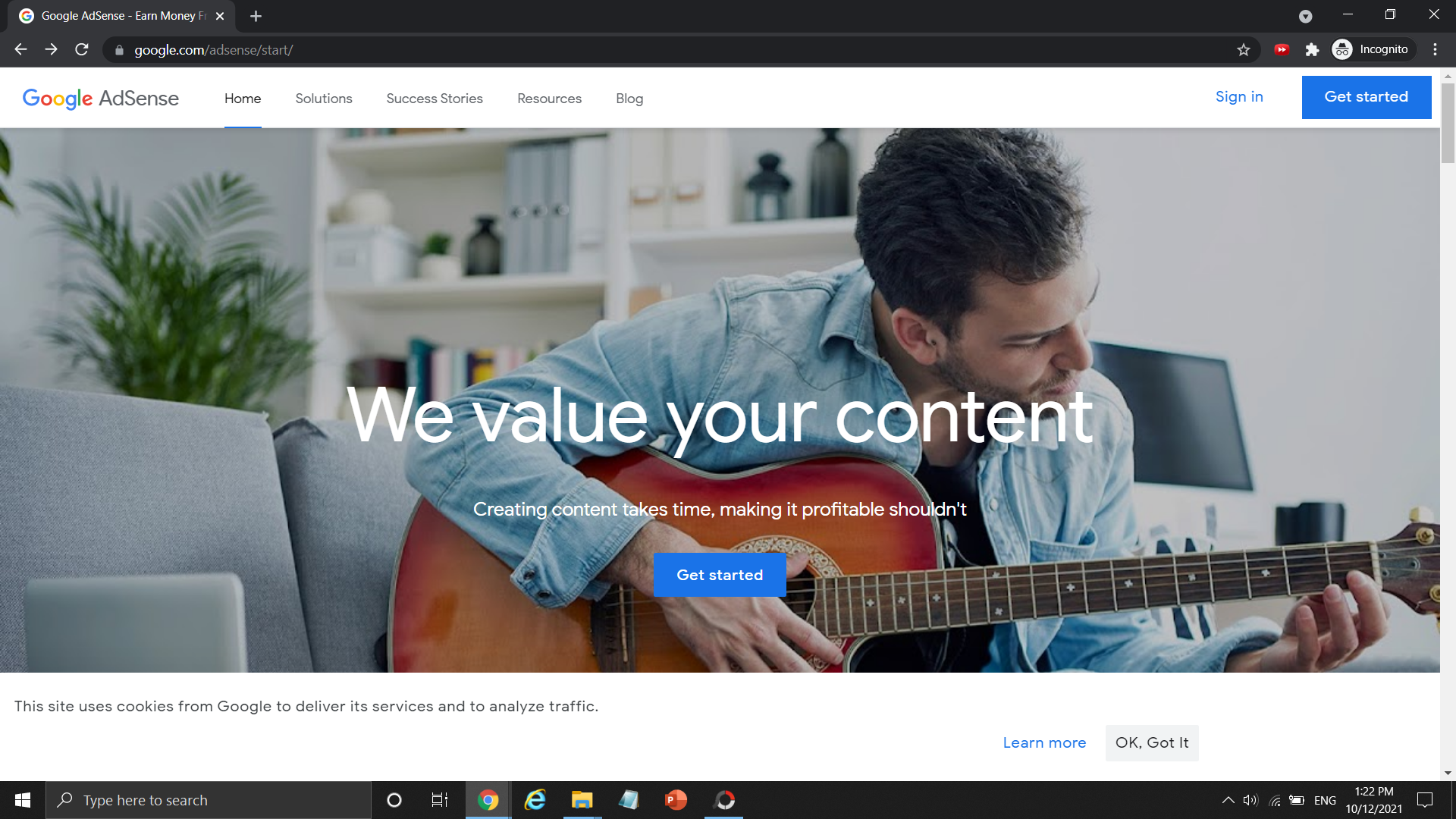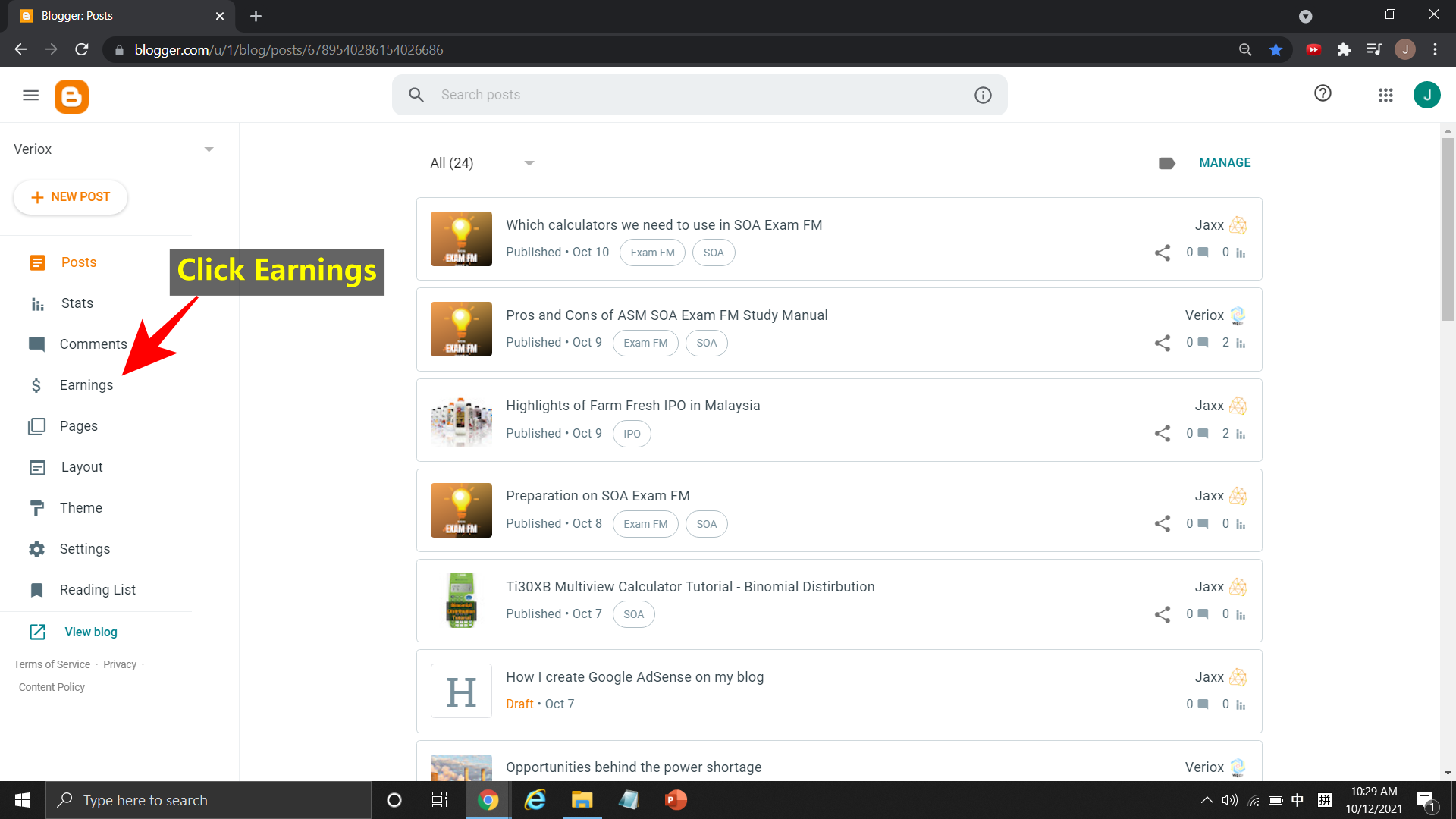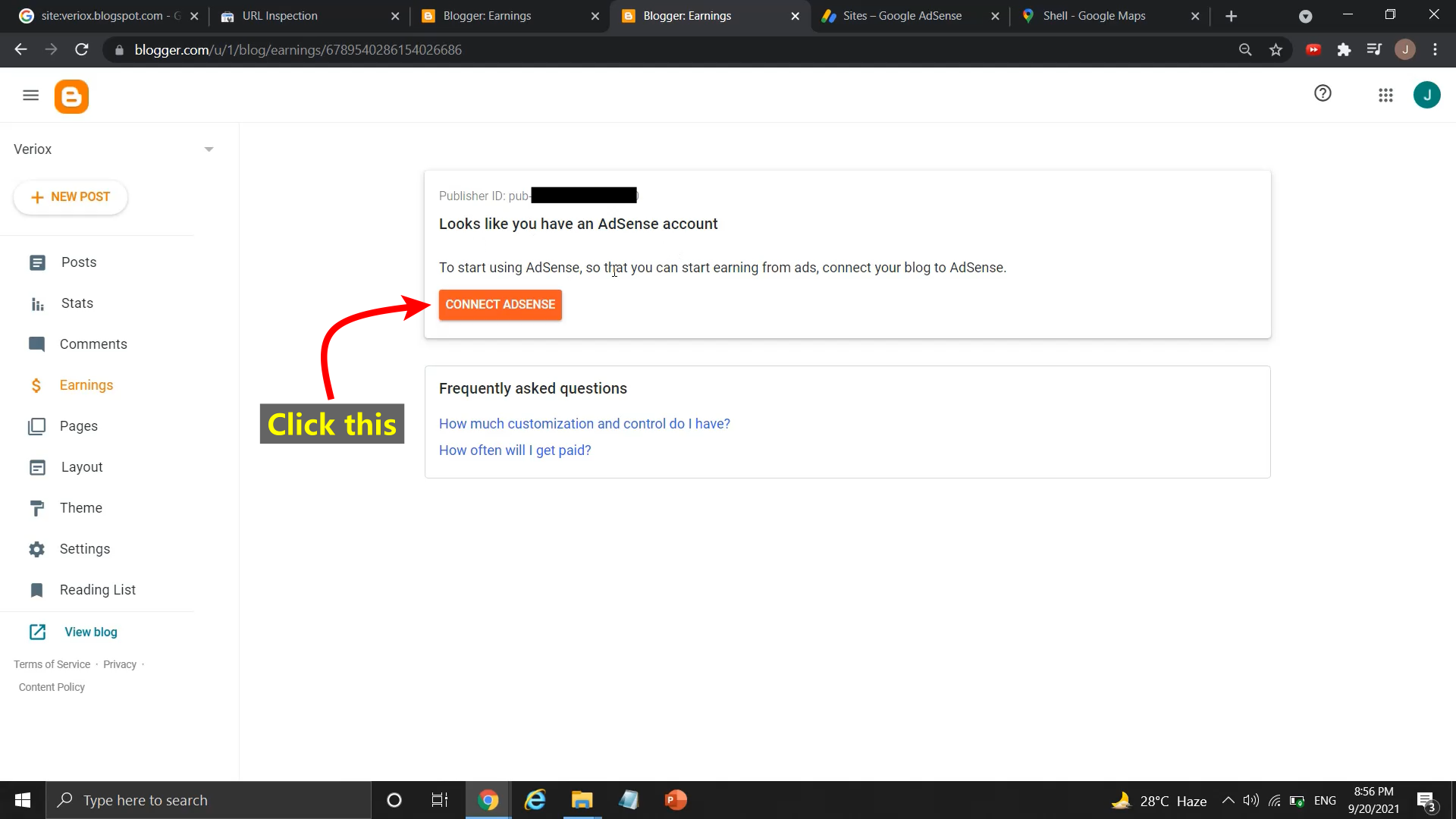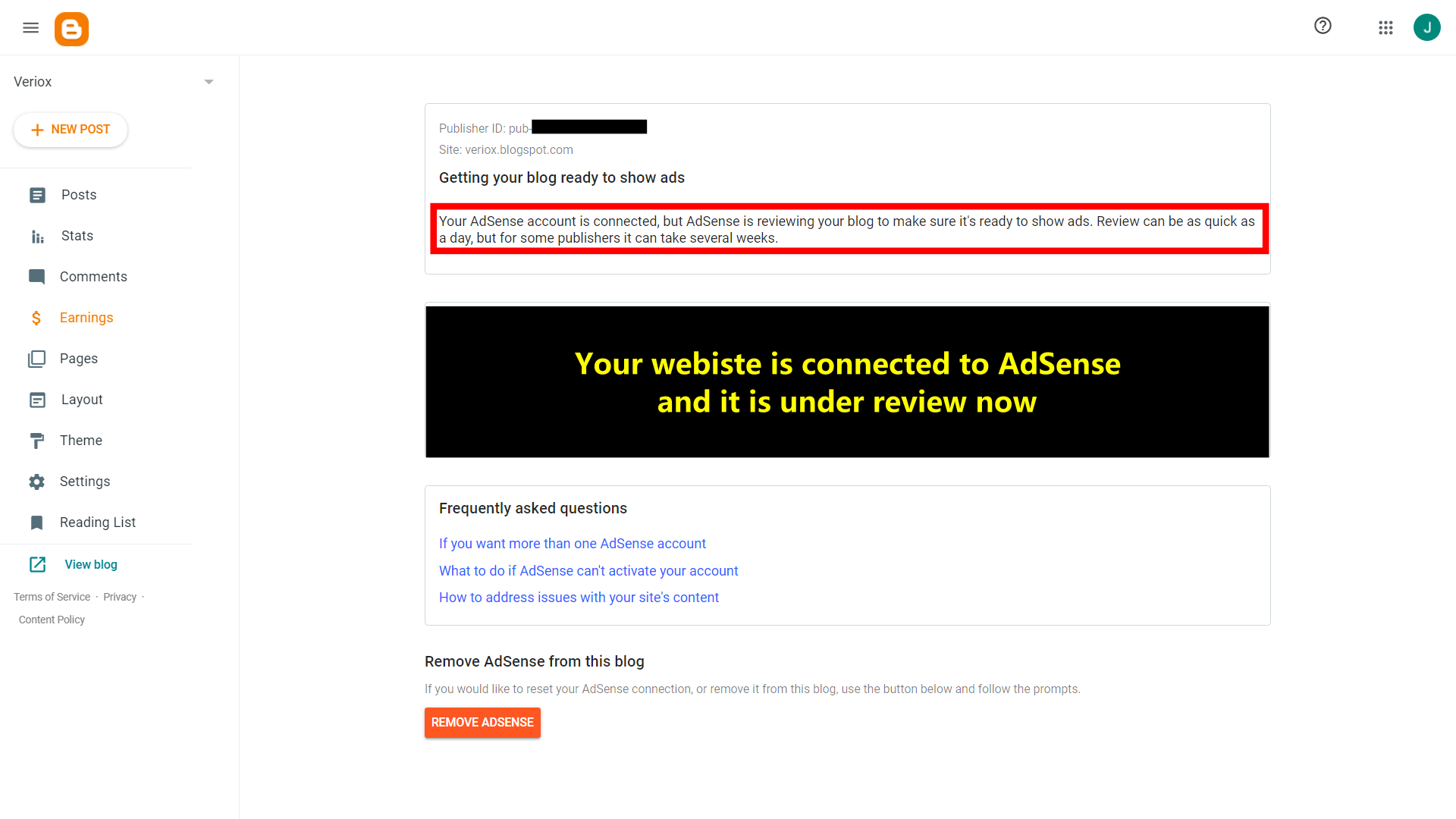Submit New Site to Google AdSense for Monetization
After you have learn from my previous post "How to create Google AdSense account", you can try to build another website and submit application to Google AdSense so that they can review both of your site.
Normally I wouldn't request Google AdSense to review multiple websites in my AdSense account frequently, but there is nothing wrong to request Google AdSense to review multiple sites.
I'm using my AdSense-approved websites as the examples here, since I know how to write in Chinese and English without too many grammar mistakes. So after my first blogger website written in Chinese was approved by Google AdSense in late-March, I created another site that was similar to my first blog site, instead this time the new site is a English blog website. Both of them were setup on Blogger platform without custom domain, which means these blog websites' links are ended with .blospot.com.
I added my English blog to Google AdSense for them to review my site since 30th March 2021 and I finally got my second AdSense approval on 21st April 2021, so this English blog was just merely One month old when Google AdSense approved it.
If you want to learn more about How I get Google AdSense approval on that newly created English blog within a month and less than 20 posts, make sure you watch the following YouTube tutorial videos to understand how I done it.
By reading the following content, you are going to learn how to submit a new site to Google AdSense and how to add new website to Google AdSense Sites list.
How to add new websites to Google AdSense Site List?
I have create a YouTube tutorial inside my Blogger + AdSense Tutorial (BAT) series and you may refer to this latest tutorial on how to add new website inside Google AdSense Site List in 2021.
How to add New Site in Google AdSense Account Site List? | Blogger AdSense Approval Tutorial |BAT#7
You can add multiple sites to your Google AdSense account sites list with a maximum of 500 slots. Follow the steps below to add another site to the sites list in AdSense account.
Step 1 : Copy your website link (e.g.veriox.blogspot.com)
Step 2: Sign in your Google AdSense account
Step 3 : Click "Sites" on left-sidebar
Step 4 : Click "Add site" in blue button placed on right-upper side
Step 5 : Fill in your website link inside "Add a new site" page.
Step 6 : Then press "Save and continue"
Step 7 : After waiting for a while, press "Request review" to connect your site to AdSense
Step 8 : Now Google AdSense is reviewing your site.
Step 9 : Open Earnings Tab on Blogger Dashboard
Step 10 : Click Connect AdSense
Step 11 : Now your website is connected and AdSense is reviewing your site.
Endings
It is very easy to add blogger or BlogSpot website into sites list in Google AdSense. Just make sure you connect your website to Google AdSense account and request review through AdSense, so that Google AdSense can reply you within few days or 2 weeks on their decision to monetize your website or not. For websites or blog setup on WordPress, the steps are similar but you have to add your AdSense code inside header so that Google AdSense can detect and review your website completely.
You may refer to this list of Google AdSense posts and learn more about Google AdSense like AdSense approval on a website:
Read more : List of Google AdSense Approval Posts + YouTube Tutorial Videos
You may also watch this YouTube tutorial video to learn How to deal with different kinds of policy violations such as Valuable Inventory : No Content and Low Value content so that you can get Google AdSense approval smoothly without any error appears on your site:
Get eu.org domain easily Get eu.org domain easily Build a Wordpress with eu.org? How to connect free dns to domain