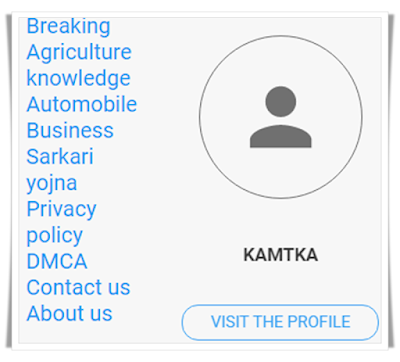|
|
YouTube Partnership Program How to link adsense to a website and YouTube channel? What happens after become a YouTube Partner Intro to Japan Restaurants Michelin History |
Google AdSense Case Study 4 - No Content Issue
Just found another thread on Google AdSense community and I found that it is suitable for me to make it as a case study. For more information about the website I'm going to talk later, you may visit this thread on Google AdSense community.
This person provide its website link, but it is much better for the to hyperlink it when you are raising a question because it saves the efforts of others who are willing to help you.
Based on what this person said in this thread, it seems like Google AdSense already rejected this website as he is asking for the solutions to fix "bugs" and get Google AdSense approval for his Blogger website.
So let's take a look on this website.
Case Study #4 - Appearance
This Blogger website is using the same theme I have been using for Veriox and Oxoroxo while I was trying to get Google AdSense Approval. Luckily, both of them were approved by Google AdSense and they were eligible to display Google-served ads since then.
As what I have claimed previously, instead of using custom website theme from other websites, you should use the simple website template or theme provided by Blogger when you are applying for Google AdSense. You can save your time to setup the theme and proceed to writing, and a simple theme is already enough for you to get Google AdSense approval.
Not to mention you are free to change the theme on your website as you wish without any obstruction, especially rejection from Google AdSense. If you use a complex website theme that you don't have any idea about it before or when you already submitted a review request to Google AdSense team, they might reject your website with Valuable Inventory : Under Construction or Site Behavior : Navigation issue.
So the conclusion here is that keep it as simple as you can before Google AdSense approve your website.
Even though the theme this person is using now is same with mine, but I think this person make some mistake that could be one of the reasons why Google AdSense rejected this website.
Take a closer look on the upper-left side, labels and important pages (i.e. DMCA, Privacy Policy, About Us, Contact Us etc.) are located beside user's profile. They seems placed incorrectly by the users and it could affects the navigation of this website, and thereafter cause Google AdSense to reject this website with the 2 AdSense policy violations I just mentioned.
What this person should do is to move these pages to the header section, at least, or even remove them and find a suitable places to display them. If header is not good enough from your perspective, then maybe you can place them on the remaining space of sidebar.
Marks my words, Google AdSense is not only consider website with professional website theme, in fact, they didn't even care about the theme you are using as long as it is functional and it has a good navigation. That's all.
Case Study #4 - Indexing Status
If you check the archives on the sidebar, there is a total of 13 blog posts on this website. 6 posts and 7 posts were published on December 2021 and January Respectively.
However, if you check the indexing status using "site:xxx.blogspot.com", there are only 6 results and 5 of them belong to blog posts. Normally Google AdSense will reject this website with "Google-served ads on screens without publisher-content" due to insufficient indexed content on Google search results.
You should always remember that the minimum number of blog posts for Google AdSense Approval is within a range of 15 to 20. But recently I think this range should be widen to 20 to 25 posts. Since this website has not enough content to be approved by Google AdSense, there is no chance for this Blogger site at this stage. All this person can do is to keep publishing more posts before submit another review request to Google AdSense.
Then I tried to review the content quality, even though I don't understand the language this person is using, but I can tell that the content quality on this website is not outstanding and most of them are low value content.
I'm not Gordon Ramsay, but as a content writer who want to monetize your website, at least provide something unique and original to have a higher chance for Google AdSense to accept your website.
For example, this person provide so-called "tutorial" to make big money easily on his Blogger website. But the content written inside these 2 articles looks common and all the points here are lame. What this person said is joining post office scheme, streamline your equity investments, review your risk appetite etc.
Nothing special and unique is mentioning in this Blogger website, so why should Google AdSense accept this website's monetization request. In addition, this website provide some short-textual content that is hard to be accepted by Google AdSense, so the chance for it to get approval from them become thinner.
Endings
I have been repeating the same idea over and over again every time I publish YouTube video and blog post, Google AdSense will only approve websites that provide more than a dozen of long-textual high quality content and the content has to be informative, original, unique, well organized with small grammar mistakes.
If you can't reach the standard what I have mention just now on your website, then it will be much harder to get Google AdSense Approval for your website.
The following list is what this person can do to increase the chance for his website to be approved by Google AdSense:
- Increase the number of published posts
- Improve content quality or delete low value content
- Index more posts through URL submission on Google Search Console
- Rearrange the pages list to other suitable place