
Time Taken for reply from Google AdSense
Waiting for approval from Google AdSense after you submit your YouTube channel or website review application to them is the hardest thing to do for most of us, especially for those who are new to Google AdSense.
If this is your first time to submit review application to Google AdSense, make sure you check out all the contents and function on your site correctly so you might have higher chance to get Google AdSense approval and start YouTube monetization or start to earn by showing advertisement on your website.
Based on some opinions and questions given by many AdSense users around me and Google AdSense community, I observed different responses from many people when I tried to study and understand the time taken for Google AdSense to reply applicants.
I got few lucky cases with some of them get their Google AdSense approval on YouTube within few hours and approval on website or blog within 24 hours or a day. Most of the cases showing that it takes about 1 to 2 weeks to receive reply from Google AdSense, regardless whether the reply is approval or rejection. However, I also find some cases which the users claimed that Google AdSense has been reviewing their website for months already but still didn't received any reply from Google AdSense
Therefore, I will show you how long does Google AdSense takes to reply your application with approval or rejection after I had done a research on this topic. Besides, I'm also using my 4 monetized blog as the examples here to illustrate the days or weeks required to receive reply from AdSense.
Let's dive in right now.
How long does AdSense take to approve a website?
There are many different time taken recorded by users in Google AdSense community and Quora as what I have mentioned just now. I will show you more details on my explanation, so look carefully which category you are and check how many days it takes to get approval or rejection from Google AdSense.
If you website or blog has been well developed for months or years with sufficient number of posts (or above the minimum number of posts required by Google AdSense) and some decent daily traffic to your site, then Google AdSense might reply you within few days (Maybe 2-4 days), sometime you could even receive reply from Google AdSense within 1 day.
Read more : How many articles should I write to get AdSense Approval for blogger and website
My first blog named Jaxx’s Blog was approved by Google AdSense within 24 hours after I submitted review application to them.You may refer how I get Google AdSense approval on my blog without custom domain in following link.
Read more : How to get Google AdSense approval for a website less than 1 Month
Basically, this blog was created in September 2019 and I kept publishing some post until December 2019, but I didn’t updated it anymore as Google AdSense kept rejecting my review application. So during the whole year of 2020, I didn’t published any post during that time even we have more time than ever during outbreak of Covid-19 pandemic.
My blog has been halted until February 2021, when I started to publish some dozen of financial theme posts and I get the approval in 25th March 2021.
At the moment Google AdSense approved my blog, it has a total of 42 posts. 25 of them were published in 2019 while 17 of them were published in 2021, no post was published during 2020.
I still have the footage that recorded what I have done on my blog and Google AdSense account to get approval from them. These images are from a footage video that was recorded on 24th March.
1 day later, I finally get the Google AdSense approval for my blog when I received this reply on around 5 P.M.
Therefore, if older the website you are (with lots of content and decent traffic), the lesser the time to get reply from Google AdSense (either approval or rejection). You could receive approval or rejection from Google AdSense within 24 hours or 2 to 3 days if you have a well developed website or blog.
So if this is the case for well developed website and blog, how about the time taken to receive Google AdSense reply for new website?
How many days Google AdSense will approve my website? (Well Developed site)
For those who does't know me, I have a total of 4 AdSense-approved website currently with 3 of them were newly created websites at the moment Google AdSense approved these site. 2 of these 3 websites were ONE-month old while the other website was TWO-months old when they received approval form Google AdSense.
Normally for newly created website (I think it is applicable to both website or blog set up on Blogger and WordPress), you will receive approval or rejection replies from Google AdSense within 2 weeks.
Yup, within 2 weeks.
For a new setup website on blogger platform, no matter you have custom domain or you don't have custom domain (using blogspot.com), normally Google AdSense will reply you (or reject you) in 4 to 7 days as you might fail in AI review process.
Meanwhile, if you have been waiting for over a week, then your website and blog might have higher chance to get Google AdSense approval. Usually after a week of review, manual review will be done to check whether your website is eligible to be monetized or not by the working staff in Google AdSense department.
But waiting after a week doesn't mean your website will definitely get Google AdSense approval, sometime AdSense could reject your website review application with many reasons like what kind of policy violation(s) exist on your site.
Generally, it takes about 10 days to 2 weeks (14 days) for a newly created website to receive approval from Google AdSense.
However, if you have been waiting over half a month since you submitted the review application and Google AdSense still not reply to your review application, you should be aware of your current situation as it is uncommon to receive reply from Google AdSense after waiting for 2 weeks.
Why is my AdSense application still under review?
There are really nothing much you can do as Google AdSense is the one to decide whether to approve or reject your monetization request on your website. But you still can do something to ensure that the problem is not coming from your side.
1) Check for AdSense Code on your website
AdSense Code is a combination of 16 digits that acts as the identity of your Google AdSense account, treat it like your passport or driving license or any Identification document.You have to ensure this code exists on your website so that Google AdSense is able to locate and review your site easily as soon as possible.
If there is no AdSense code placed in your website, Google AdSense can't detect your site correct to perform a review after you submit review application. Most of the time Google AdSense could reject you with the reason they can't find you time, sometime your review application could be just halted as Google AdSense not even processing it as they can't detect your site.
Therefore, check for the existence of Google AdSense code on your site is what you have to do first when you didn't any response from Google AdSense for your review application on your website.
By looking at the content below, you are going to learn few ways to check for Google AdSense code placement on both Blogger and WordPress website.
Check for ads.txt
- Go to your website homepage, e.g. https://windyclover.blogspot.com/
- Then type ads.txt behind the your website homepage link
e.g. https://windyclover.blogspot.com/ads.txt - You should see this structure on ads.txt
If you are not seeing what I just shown you, you have to fix this issue by placing the correct ads.txt on your website. For website setup on blogger platform, you don't have to do anything when your site has been connected to Google AdSense after you send the review application to them.
Check for homepage's source code
- Go to your website homepage, e.g. https://windyclover.blogspot.com/
- Then press CTRL and U together to check for the source code
e.g. view-source:https://windyclover.blogspot.com/ - Search for this term on the page and replace XXX here with your AdSense client ID / AdSense Code
<script data-ad-client="ca-pub-XXXXXXXXXXXXXXXX" data-ad-host="ca-host-pub-1556223355139109" async src="https://pagead2.googlesyndication.com/pagead/js/adsbygoogle.js"></script> - Make sure there is AdSense code on your site
Same as what I have mentioned in "Check for ads.txt", if you can't find the AdSense code then you should place it correctly on your site and check again to ensure you have fix the issue.
However, having AdSense code is the solution for you, but having more than one AdSense code on your site is going to cause you some trouble when you try to apply for Google AdSense approval
2) Make sure there is only one AdSense Code on your website
I'm not sure why there are people make such mistake by placing more than one Google AdSense code on a website, I even recalled there was someone who placed about 3 to 4 Google AdSense code on a single website and that was one of the reasons why Google AdSense didn't accept the website.
By placing multiple Google AdSense code on a website, it will confuse Google AdSense because they have to determine which Google AdSense code should be used to review your website. As what have stated in Google AdSense policies, everyone can only have one Google AdSense account. Therefore, Google AdSense normally will reject websites with multiple AdSense code with duplicate AdSense account as it violates Google AdSense policies.
Anyone who make such mistake should close all other AdSense account and leave one account only to submit review application to Google AdSense .
Read more : How to delete duplicate Google AdSense account
After you manage to close all duplicate Google AdSense account, you should remove all unused Google AdSense code on your site so that Google AdSense can accept your application and review your website smoothly.
You can remove unused Google AdSense code on your website by deleting these codes through Theme -> Edit HTML in blogger platform. For those who are using WordPress to setup website or blog, you may refer to tutorial on other side as I have no experience in getting Google AdSense approval using WordPress before.
As conclusion, you should try to use following ways to fix AdSense application still under review issue :
- Check for AdSense Code on your website
- Check for ads.txt
- Check for homepage's source code
- Make sure there is only one AdSense Code on your website
The following section are the evidence of time taken to get Google AdSense reply for my 2nd blog (Jaxx Invest), 3rd blog (Foolly Foodie) and 4th Blog (Windy Clover)
Time Taken to get Google AdSense approval - Evidences
I didn't specifically recorded the time I submit review application on these website to Google AdSense. You may assume that I submitted my application as soon as my websites got rejected by Google AdSense.
You can see most of my waiting time are within or around a week, and I'm not sure why the approval process of Windy Clover (the blog you are reading right now) took 16 days. Maybe because I have submitted the review application on this website for too many times already.
I hope these evidences help you to understand the time taken for Google AdSense to review and reply your submitted application on website.
What to do if "Getting your site ready to show ads" stuck for more than 2 weeks
If you have been waiting for more than 2 weeks but your Google AdSense review request stuck at "Getting your site ready to show ads" or "We're working on setting you up", you can submit your FEEDBACK through Google AdSense account to inform Google AdSense about your current situation.
You may watch Blogger + Google AdSense Tutorial Part 12 Video to learn the way to submit FEEDBACK to Google AdSense and inform them your current situation after you have been wait for a long time but you still didn't receive any reply from Google AdSense. The FeedBack text I was used in this Google AdSense Tutorial YouTube video can be download in this Google Docs Link. Try to inform your situation to Google AdSense in a daily or few-hour routine until your finally receive a reply from Google AdSense.
Google AdSense Feedback Text : Google-Docs Link Here
You couldn't receive any other reply from Google AdSense except for Google AdSense approval for websites or review request rejection. But submit FEEDBACK is the only proper channel left for you to contact with Google AdSense, and Google AdSense community is not really a proper way for you to fix freezing ""Getting your site ready to show ads" or "We're working on setting you up" for over 2 weeks.
Endings
For some well developed websites the application review process can be as quick as a day or within 2 to 3 days. For other site like newly created website (e.g. One-Month Old website or TWO-Months old website) it can takes 1 to 2 weeks for Google AdSense to review your website and reply you whether they approve or reject your site.
You may refer to this list of Google AdSense posts and learn more about Google AdSense like AdSense approval on a website:
Read more : List of Google AdSense Approval Posts + YouTube Tutorial Videos
You may also watch this YouTube tutorial video to learn How I get Google AdSense approval on a newly created website with little traffic and less than 20 posts within a month.
Binomial Distribution Calculation using Ti30XB How to create Google AdSense account? How to fix adsense policy issue? How to meet AdSense Programme Policies How to get Google AdSense Approval for Blogger?




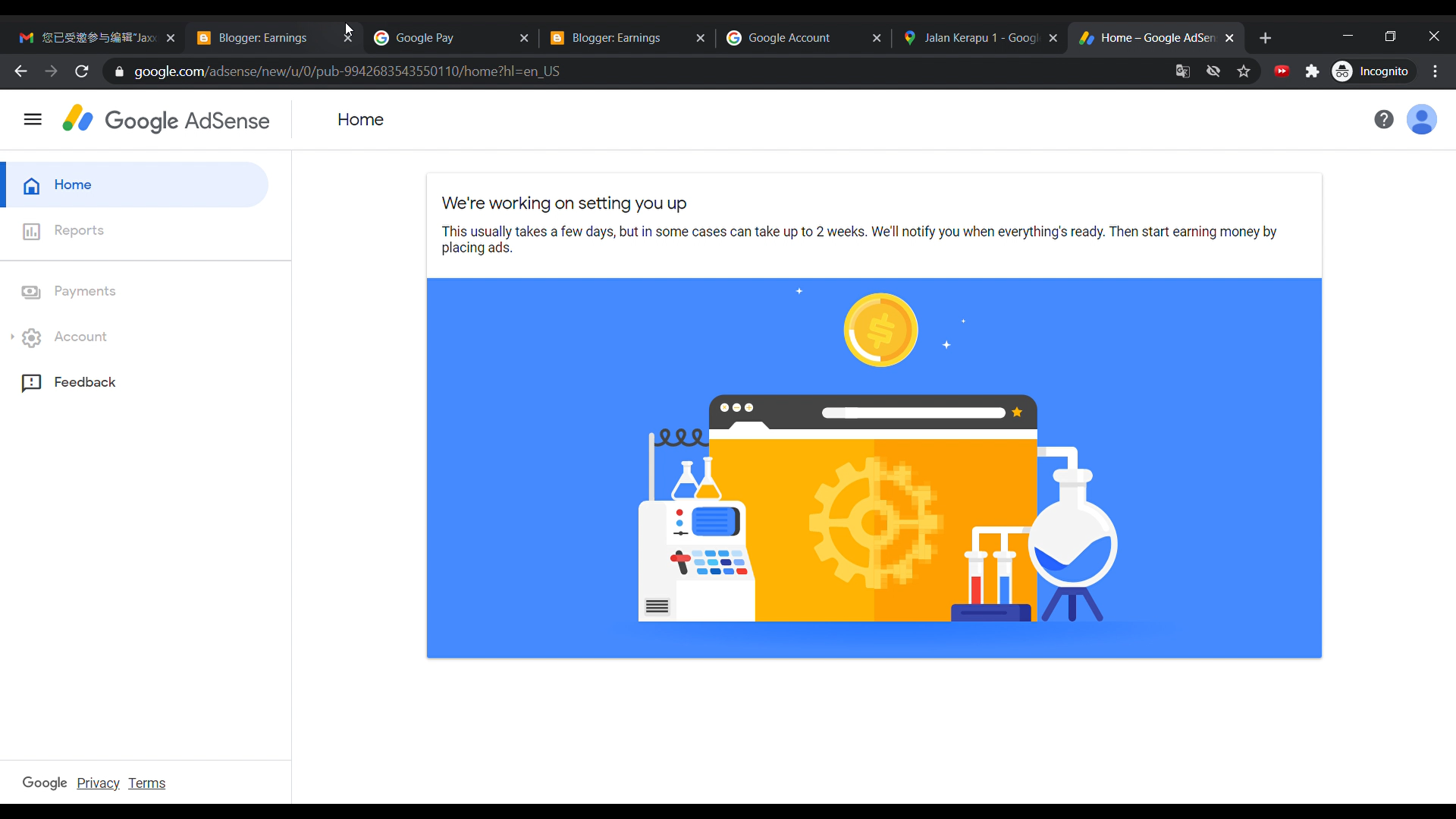
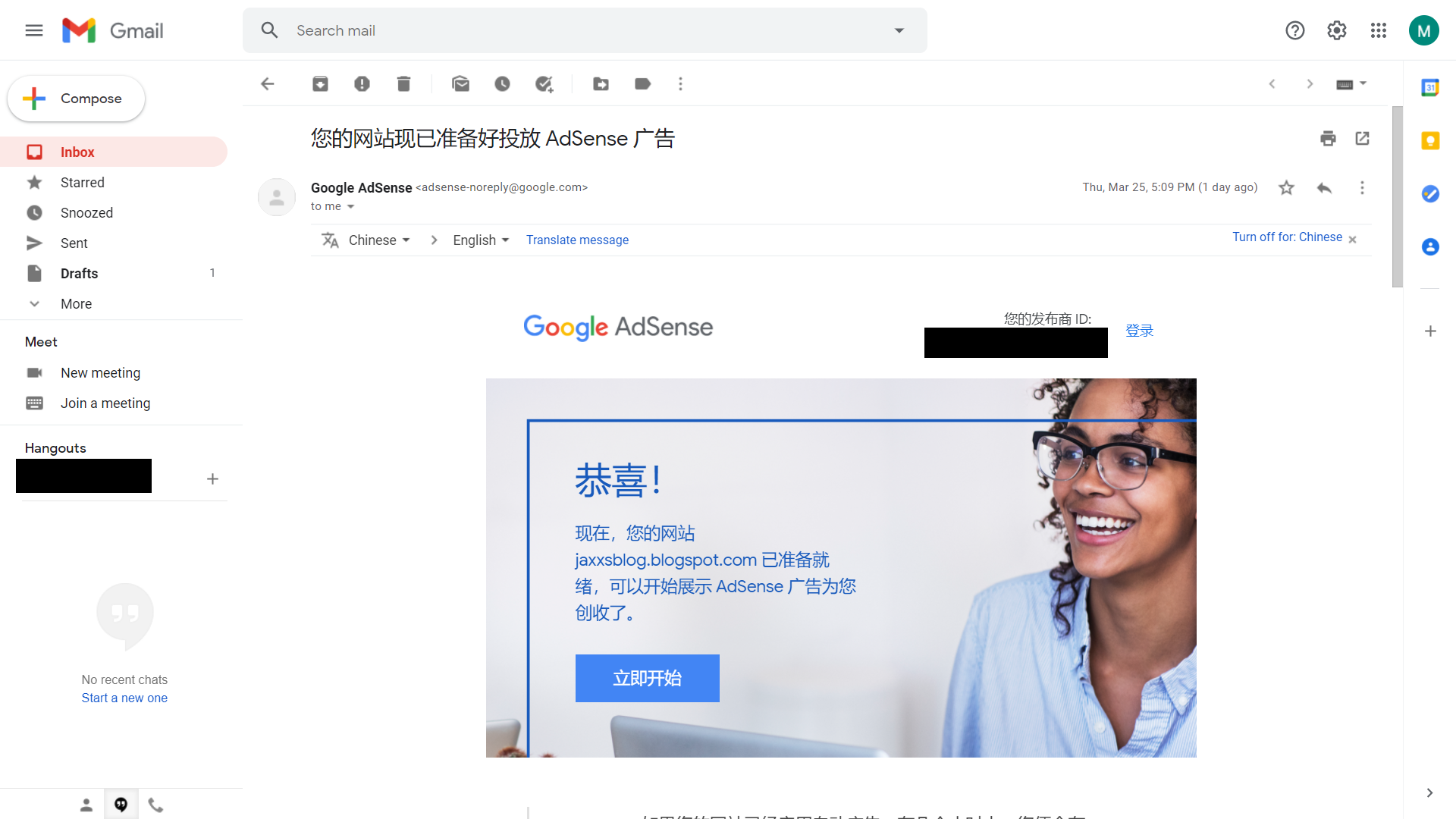













nyc
ReplyDelete